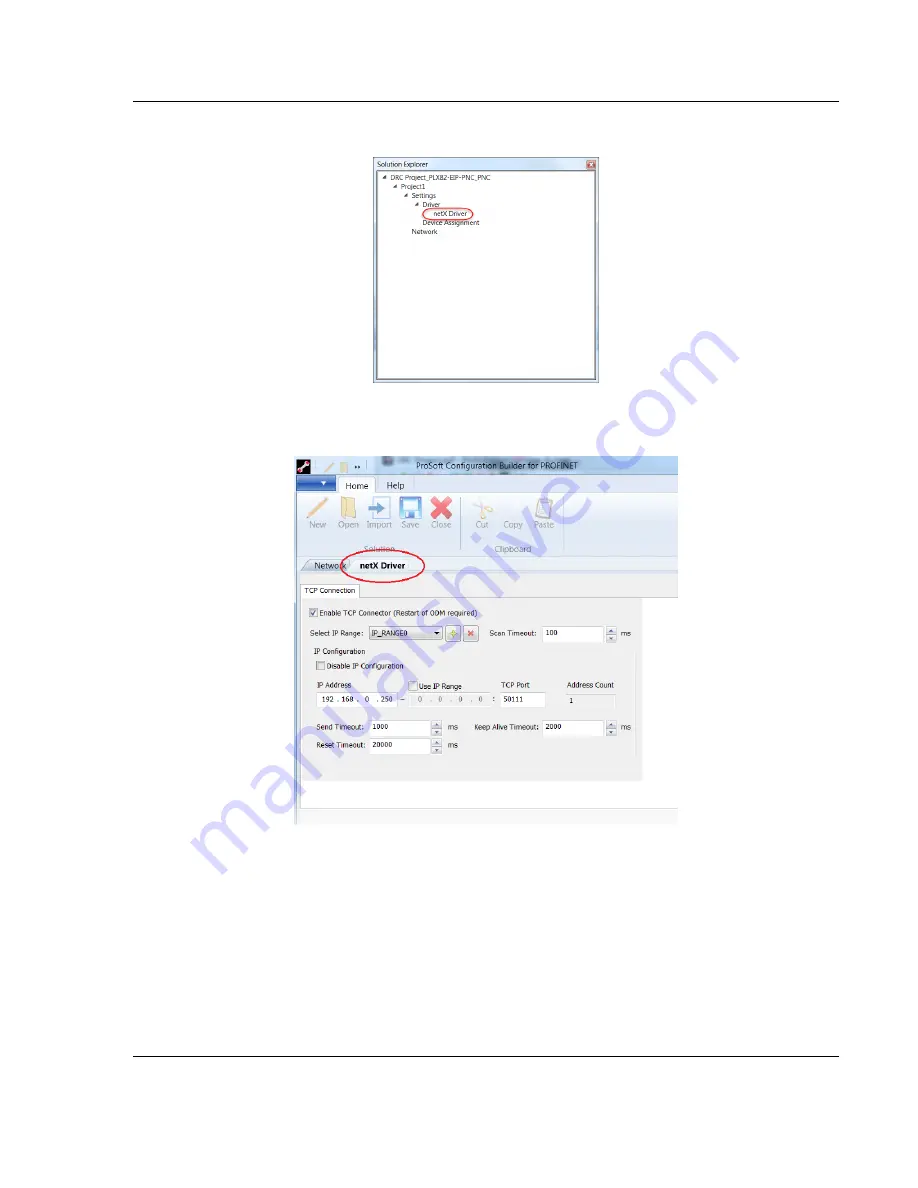
PLX82-EIP-PNC ♦ Communication Gateway
Diagnostics and Troubleshooting
EtherNet/IP™ Server to PROFINET Controller
User Manual
ProSoft Technology, Inc.
Page 107 of 154
July 24, 2018
3
In the
Solution Explorer
pane, double-click on
NET
X
D
RIVER
.
4
A
netX Driver
tab appears to the right of the
Network
tab. Click the
NET
X
D
RIVER
tab to open the
TCP Connection
page.
5
The netX Driver is used to connect
ProSoft fdt Configuration Manager
configuration software to the device via a TCP/IP connection.
6
Ensure that the
Enable TCP Connector
parameter is selected. With the
Enable TCP Connector
box checked, the netX Driver can communicate with
other devices via the TCP/IP interface. If
Enable TCP Connector
is not set
(checked), the ODM server must be started in order for the new settings to be
valid.
7
Enter the IP address of the EIP port of the PLX82-EIP-PNC.
8
Click
S
AVE
.
Summary of Contents for PLX82-EIP-PNC
Page 4: ......






























