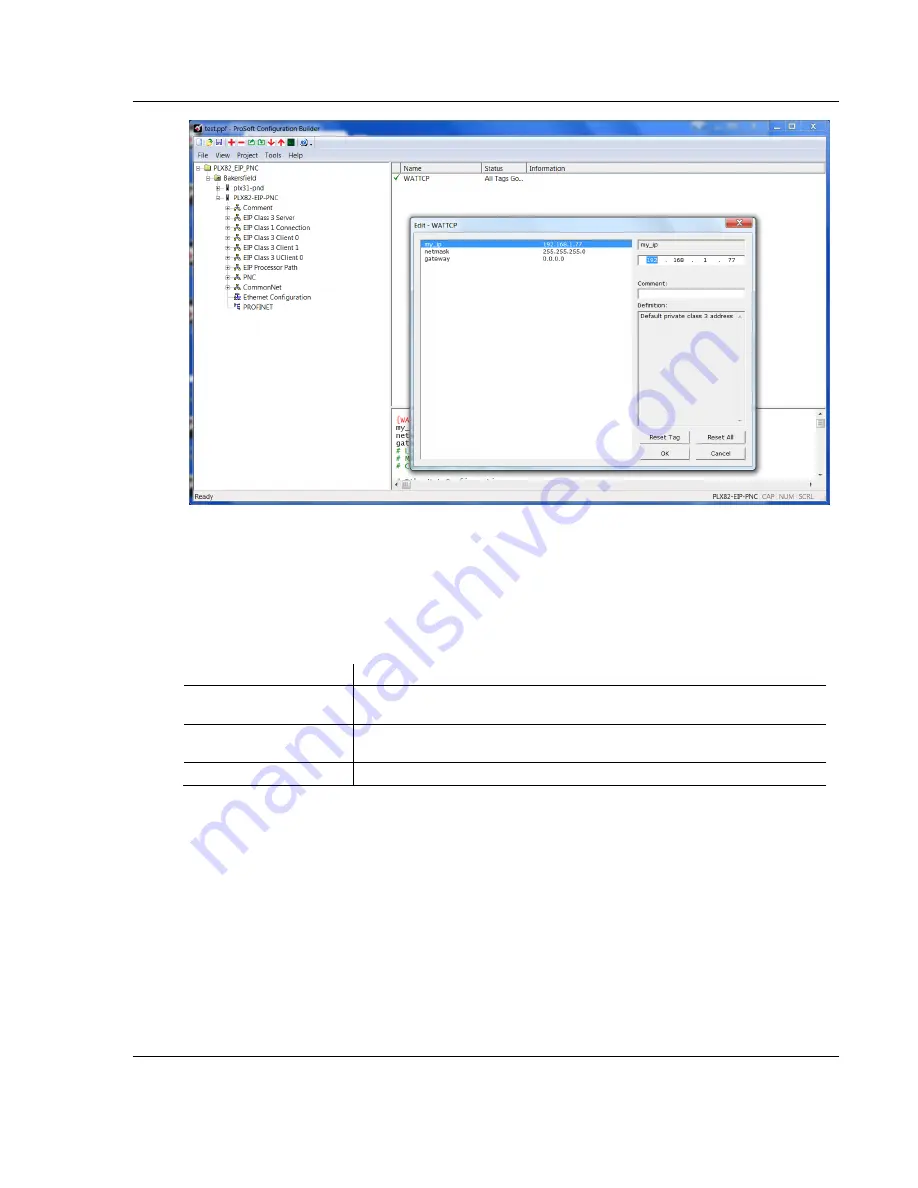
PLX82-EIP-PNC ♦ Communication Gateway
ProSoft Configuration Builder Software
EtherNet/IP™ Server to PROFINET Controller
User Manual
ProSoft Technology, Inc.
Page 23 of 154
July 24, 2018
1
Select
my_ip
and enter the IP address of the EIP device in the gateway.
2
Select
netmask
and enter the network mask.
3
If using a gateway/router, select
gateway
and enter the IP address of the
network gateway (router). If you are not using a gateway/router, enter 0.0.0.0
in this field.
4
Click
OK
when done.
Parameter
Description
my_ip
This is the default address assigned to the EIP side of the gateway. Change
this to the address that suites your network configuration.
netmask
This is the default network mask. Update this to the appropriate network
mask.
gateway
This is the IP address for gateway that you want to use.
2.5
Saving the Project
The PCB project must be saved when you move from PCB to ProSoft fdt
Configuration Manager if you have not previously saved the project while in PCB.
1
Navigate to
F
ILE
>
S
AVE
A
S
.
2
Select the appropriate directory and filename name of your ProSoft Project
File (PPF).
3
Click
S
AVE
.
Summary of Contents for PLX82-EIP-PNC
Page 4: ......






























