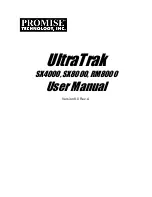Chapter 2: Getting Started
9
SCSI Termination on UltraTrak
Your UltraTrak unit may have
internal
or
external
SCSI termination. Either
method is equally effective. But you enable each one differently. Therefore, you
must know which method your system has.
An UltraTrak with
internal
SCSI termination:
•
Did not come with an external terminator.
•
Has a SCSI Terminator function in the LCD menu.
To access the internal SCSI Termination:
1. Switch the power on and wait for the UltraTrak to initialize.
2. Press
the
SEL
button on the front panel.
3. Press button to select
Configuration
mode, then press
SEL
.
4. Enter the correct password (see page 15), then press
SEL
.
5. Press button to select
Configure SCSI
, then press
SEL
.
6. Press button to select
SCSI Terminator
, then press
SEL
to toggle
between
Enabled
and
Disabled
.
7. Press
the
EXIT
button until you return to the
Idle
mode.
When the SCSI Terminator is enabled, UltraTrak will terminate itself
automatically.
An UltraTrak with
external
SCSI termination:
•
Comes with an external terminator (right).
•
Does not have a SCSI Terminator function in the
LCD menu.
•
Has a sticker on the back of the chassis (below).
The external SCSI terminator attaches to the SCSI output connector of the last
device in the SCSI chain, as explained on the following pages.