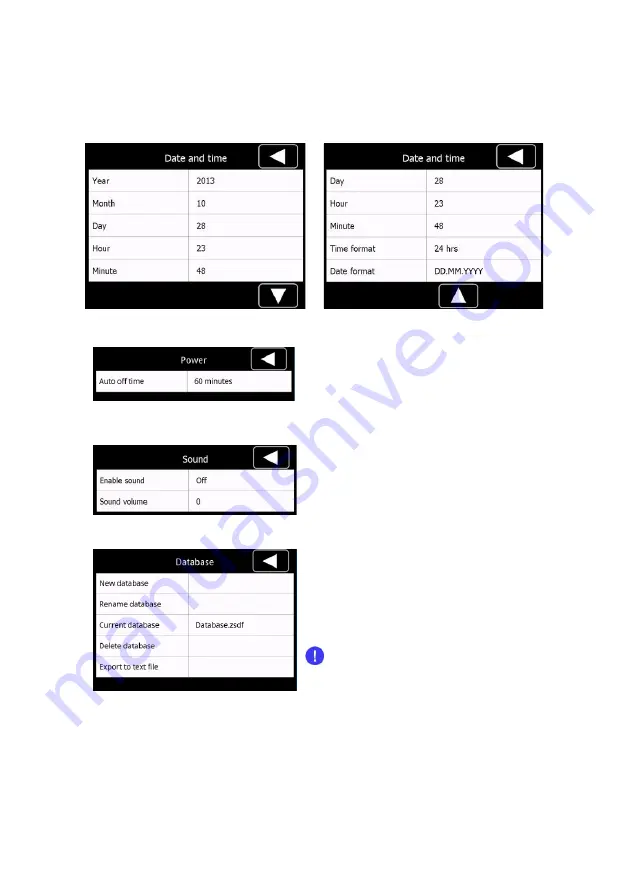
Page 53
13.6.3 Date and time
Select “Setup” and “Date and time” from the menu. The current date and time as
well as the date and time format can be changed in this menu.
Top list:
Bottom list
13.6.4 Power
Select “Setup” and “Power” from the menu to
set the auto off time. The instrument will
automatically shut off after the selected time.
The timer can be set from 10 to 60 minutes.
13.6.5 Sound
Select “Setup” and “Sound” from the menu.
“Enable sound” activates or deactivates the
sound played after a measurement. “Sound
volume” sets the volume between 1 and 5.
13.6.6 Database
Select “Setup” and “Database” from the
menu. Here is possible to create a new
database or select, rename and delete an
existing one. You can export a database to a
semicolon separated text file, which can be
edited e.g. in Excel.
Before deleting a database, make sure
you have selected the correct one and
made a backup of it before if necessary.






























