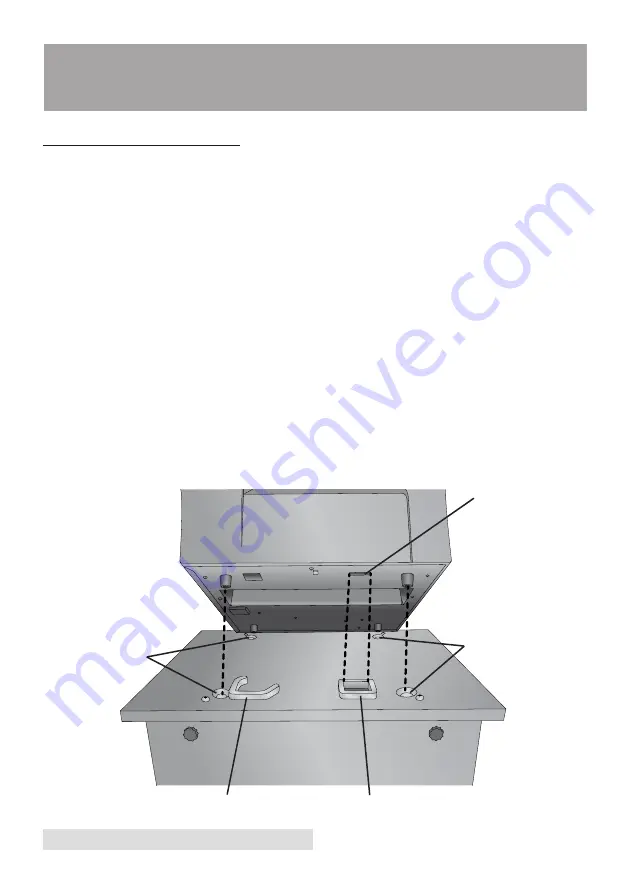
28
Setup the DF-30 Filtration System
Section 5: Setup the DF-30e Filtration
System
A. CONNECT THE DF-30
Smoke labels require the use of an optional filtration system (DF-30e)
and the replacement of exhaust ducting.
Every label core contains a data chip which records the type of label
stock. If the stock requires a DF-30e filtration system, the printer will
attempt to detect if the DF-30e is connected via the 9-pin serial port. If
the filtration unit is not connected, the printer will not print.
Warning! USE ONLY THE DF-30e Filtration System with smoke labels.
Do not use other filtration systems. Dangerous laser over-heating and
poor air quality conditions could occur.
Follow these instructions to connect the DF-30e:
1. Disconnect power and USB if it is connected to the LP130e.
2. Lift the LP130e onto the top of the DF-30e. Make sure that the feet
on the LP130e are resting in the indents on the top of the DF-30e.
This will ensure a sealed connection between the gasket on the top
of the DF-30e and the bottom vent on the LP130e.
Vent
Indent
Gasket
Air Intake Diverter
Indent
















































