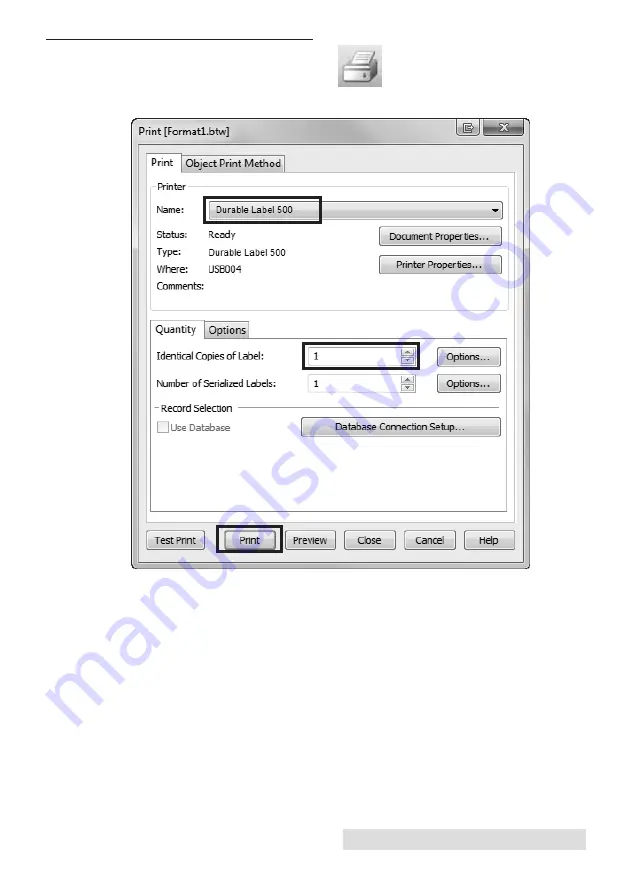
Setup Your Label and Print
21
C. PRINTING FROM BARTENDER
1. To print, click the Print button or go to the File Menu and
select "Print". The Print Dialog window will appear.
2. Select the Durable Label 500.
3. Set the number of copies.
4. Click "Print".