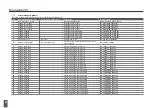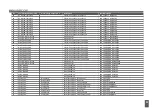14
4
Operation of the installation
ECD Display
The ECD Display is the main control device that the operator can use to work with the LOX system. It is included in the leading
N2 Controller and is connected to the LOX Control (ECD) components. With the ECD display, the user can do several things,
such as view the status of the LOX system, view active measurements, view settings and adjust settings with the buttons on
the display. If something goes wrong with the LOX system, for example a defective component, alarms are generated and
shown on the display. Below the display there are also two rows of LED lights that give a more direct indication of the status
of the LOX system. This makes it possible to immediately inform the user of the presence of a malfunction, alarm or special
status without having to navigate through the ECD display program.
ECD Display front
The following figure shows the appearance of the ECD display. The display and the columns of LEDs are both part of the PCB.
Info
Prog
Esc
+
-
Alarm
Reset
Netherlands
Power ok
Alarm
Fault
Disabled
Transmission path fault
Nitrogen generator fault
N
2
production active
O
2
level minimum
O
2
level maximum
Power supply fault
Program fault
Figure 8. ECD Display
Buttons on the ECD Display
Reset button
The reset button is used for restoring the LOX Control (ECD) back to its normal operation after the occurrence of a fault or
alarm. The reset button is provided with a light bulb behind the button which will light up when a fault or alarm occurs. Once
the fault or alarm has been fixed, the reset button is pressed to discharge the fault and alarm messages and the LOX Control
(ECD) is restored to its normal operation conditions.
Reset
Figure 9. Reset button
The light bulb behind the reset button can indicate various statuses. The following applies to the light bulb behind the reset
button.
•
Light is on continuously
: There is a fault- or alarm message on the display that was notified;
•
Light is flashing
: There has occurred a new fault- or alarm message on the display.
Summary of Contents for LOX
Page 2: ...2 ...
Page 8: ...8 Figure 1 Schematic setup of the LOX system basics ...
Page 45: ......
Page 46: ......