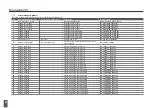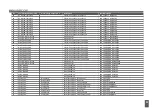12
Informing and alerting
If an abnormal atmosphere (low oxygen atmosphere) is created in the protected area, those present must be informed. To
ensure that those present are informed, a number of safety measures have been taken:
•
Door display with actual oxygen content indication;
•
Flashing light and acoustic signal;
•
Door registration (door open or closed)(when applied);
•
Email notifications to relevant persons.
The safety devices are specifically selected per installation on the basis of regulations and user requirements.
The Color Display
The Color Display is a software-based display that is placed at an entrance to the protected area. It is equipped with a main
PCB (JGA1063C) with input, output and CAN-bus connections. Via the CAN-bus connection it receives information from the
LOX Control (ECD) about the situation in the protected room. The LOX Control collects this information with the help of the
Oxysensors that are located in the protected area. Via the CAN bus connection, the LOX Control also monitors the availability
of the colour display. The Color Display has a redundant CAN bus connection, so that it can also receive the necessary
information from the redundant LOX Control in the event of a fault in the master controllers.
The Color Display monitors and controls the accessibility of the entrance to the protected room. Via switches at the entrance
door, the Color Display can detect if the entrance door is opened and notify the user when it is opened to long.
O
2
: 18,0 %
101
FxPrevent
10:09
21,0 °C
Figure 4. Color Display landscape for 1 protected room
O
2
: 18,0 %
101
FxPrevent
10:09
21,0 °C
O
2
: 20,5 %
101
FxPrevent
10:09
21,0 °C
Figure 5. Color Display landscape for 2 protected rooms.
O
2
: 16,0 %
101
FxPrevent
10:09
21,0 °C
Figure 6. Color Display with warning color.
Door switch
For the proper functioning of the system, it is important that the access doors are kept closed as much as possible. To register
the use of the access doors and to warn the people present if a door is left open, it is optional to equip these with door
contacts. If a door is left open for longer than the set time, an alarm will activate.
The door switch monitoring is part of the LOX system and is therefore not described separately in this guide. It is operated via
the LOX controller.
Via the outputs on the main PCB of the Color Display it is optional to
lock the access door. If, for example, both the leading and the
redundant LOX Controllers are not available, the Color Display will
malfunction. If a user then wants to enter the protected area, the "Door
Open" button must be pressed. For this purpose a separate button has
to be connected to the Color Display inputs. If the
“
Door Open
”
button
is pressed, the Color Display determines whether the protected area is
safely accessible. Assuming that the LOX-controllers are not available,
the Color Display does not receive any information about the protected
room and locks the entrance because there might be an unsafe
environment. Assuming that the Color Display receives good
information from the LOX controllers about a safe environment in the
protected room, the entrance door is unlocked as soon as the "Door
Open" button is pressed. The Color Display also has an additional input
connection for a manual emergency button. This allows the user to
unlock the access door directly in case of emergency, without having to
consider the hazardous situation.
The digital display of the Color Display informs the user about the
situation in the protected area by showing a value of the measured
oxygen level and temperature. Depending on the measured oxygen
value, the display can change colour to inform the user of a hazardous
situation. It turns green during normal operation and red when a
hazardous situation such as a low oxygen level occurs. The Color Display
can also notify the user by activating a flashing light or slowwhoop via
the outputs on the display's circuit board.
Summary of Contents for LOX
Page 2: ...2 ...
Page 8: ...8 Figure 1 Schematic setup of the LOX system basics ...
Page 45: ......
Page 46: ......