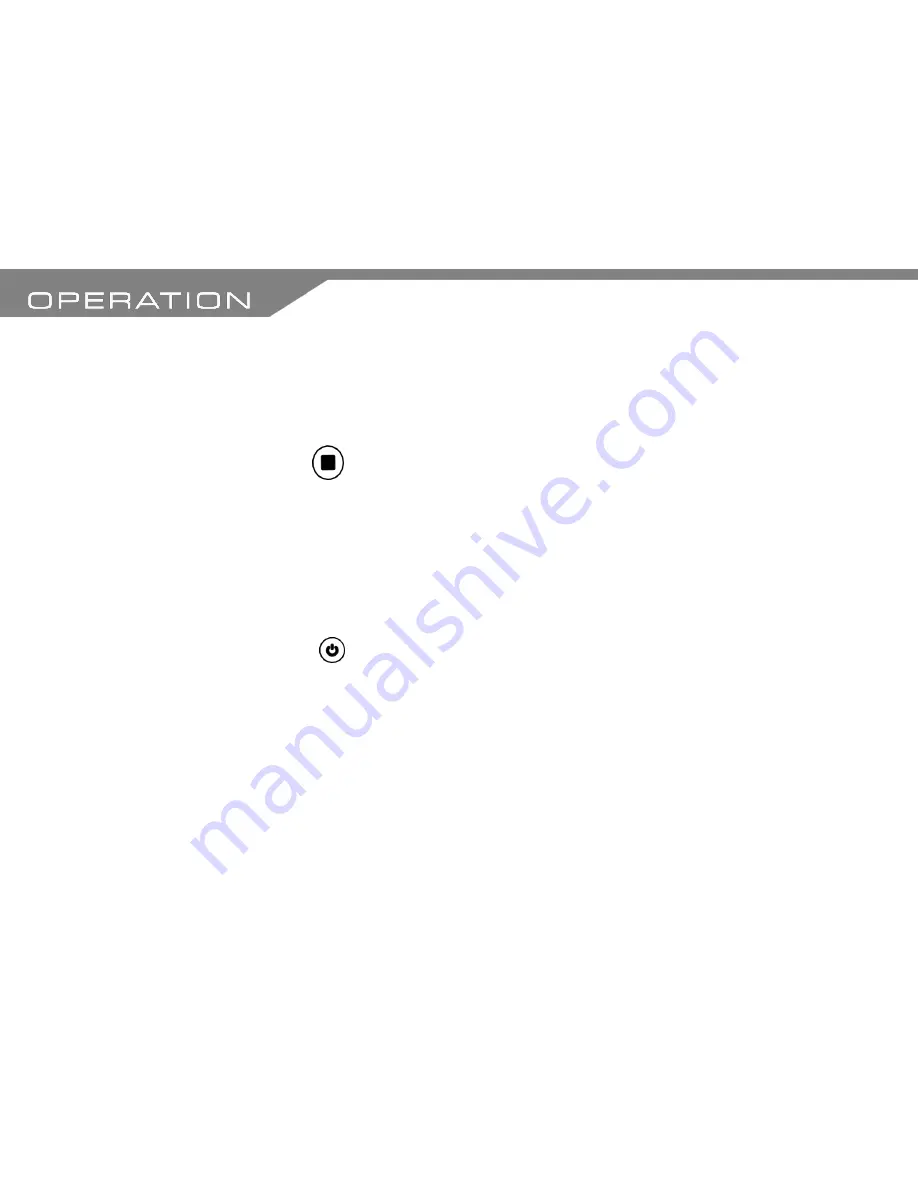
25
Stopping
During record or pause mode if the LCD screen is in power save mode i.e. it has automatically
switched off, you will need to press any button to turn the screen back on.
o
With the unit paused or recording and LCD screen on press the STOP button
o
Within 6 seconds the screen will enter
Preview Mode
and the Recording Indicator will
turn off.
o
Be patient when stopping the recording as the system is processing the file.
o
If required press the STOP button twice after recording has stopped to return to the PVR
main menu.
Power Off
Once the recording has been stopped the VX360 can be switched off. Do not attempt to switch off
during recording as this may corrupt the footage.
o
Press the POWER ON/OFF button and hold for two seconds.
o
The Predator Logo should appear and the message ‘System Shutdown’
o
The VX360 will then shutdown
Please note that when battery power is low the PVR is programmed to end recording automatically
before the battery is fully drained and therefore prevent any corruption to the recording file.
Recording
Summary of Contents for VX360
Page 1: ......
Page 11: ...11 Camera and Mounting Bracket Personal Video Recorder PVR...
Page 37: ...37...
Page 38: ...38...




























