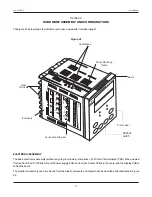18
Figure 9.2
Removing Assembly from Enclosure
Hold the indicator upside down and press the pullout latch to unlock the front bezel from the enclosure (Refer Figure 9.2
above). Pull the bezel outward. The electronics assembly comes out with the bezel.
Placing Assembly Back into Enclosure
Hold the Enclosure and the Bezel such that the Latching Slot on the Enclosure and the Pullout Latch on the Bezel face upward
(See Figure 9.2). Insert the bezel gently into the Enclosure until the Bezel snap fits.
User Manual
neuro 100EX
Removal
Placing Back
PulloutLatch
Latching Slot
PPI
neuro 100 EX