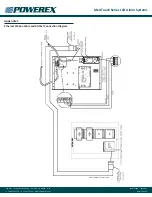Med Touch Series LCD Alarm Systems
Powerex
•
150 Production Drive
•
Harrison, OH 45030
•
USA
P 1.888.769.7979
•
F 513.367.3125
•
www.powerexinc.com
IN597400AV
•
08/2016
Page 36 of 56
Gateway Port Configuration
1. On the Main Page, click on Port Configuration. It should appear
as shown below.
2. Enable port 0 and set Mode to RS485 (2-wire: Half Duplex)
3. Set Serial Baud to 9600, Parity: None, Data Bits: 8, and Stop
Bits 1.
4. Click Save Parameters. Return to Main Page.
If you are experiencing any difficulty programming the gateway
device, insert the provided CD-ROM and refer to the trouble shooting
section and other applicable tools on the CD.