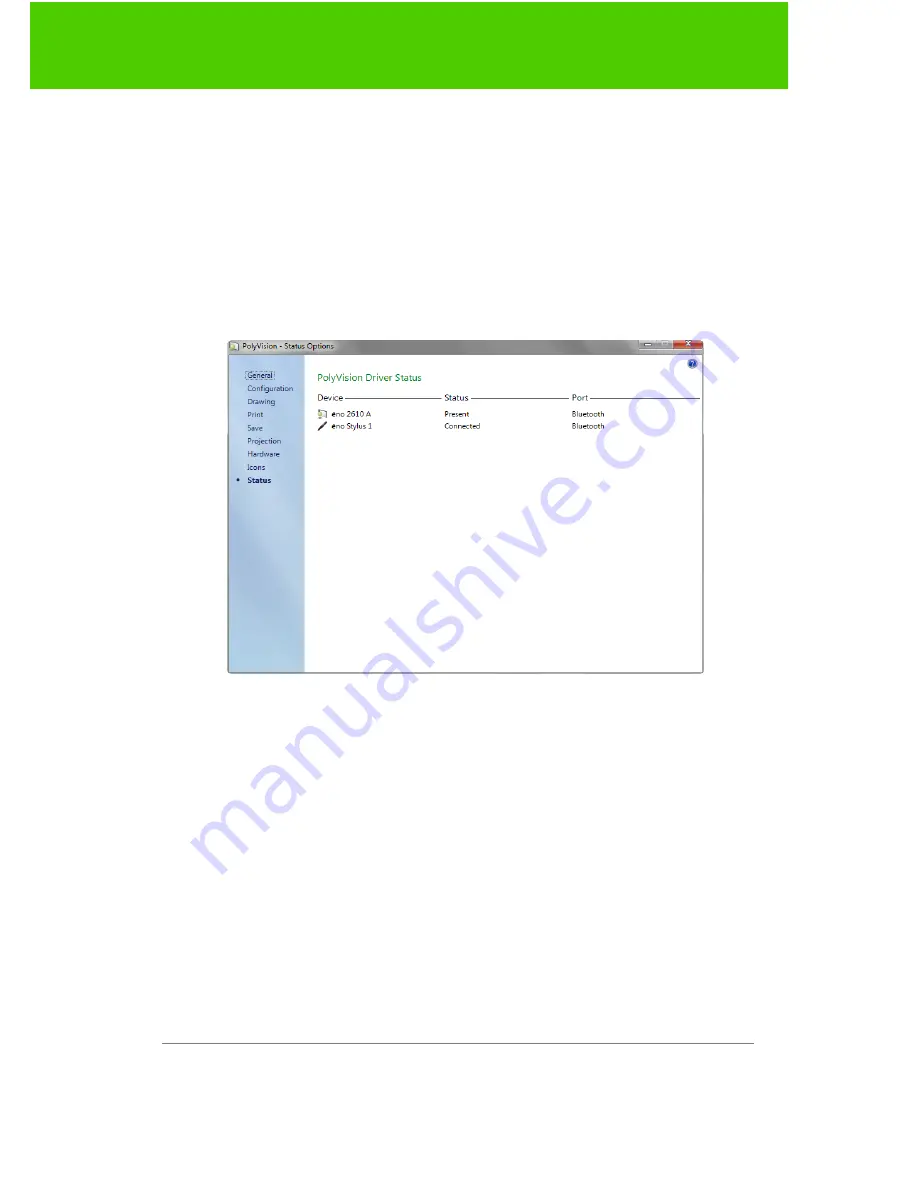
PolyVision
33
The PolyVision driver
3. To customize the icon so it launches the computer’s web browser
and goes to a specific web address, click the blue link beside “User
defined” and type the complete web address (i.e. http://
www.webpage.com) in the text box.
Status of the PolyVision driver
The Status option provides a live view of all PolyVision products
communicating with the computer and their current status.
PolyVision products shown in gray are installed and communicating with
the computer, but are inactive or in a “sleep” mode. The status information
is updated when a change occurs.
Choosing alignment accuracy
The alignment between your projector and the PolyVision product is
important. PolyVision offers three levels of alignment: good, better, best.
The default is “better” alignment.
You might need to use more or fewer alignment points to improve the
correspondence between the position of the computer cursor and the
point of contact when you tap the PolyVision product. (Some video
projectors, for instance, do not produce a linear display when projection
with keystone correction is used.)




































