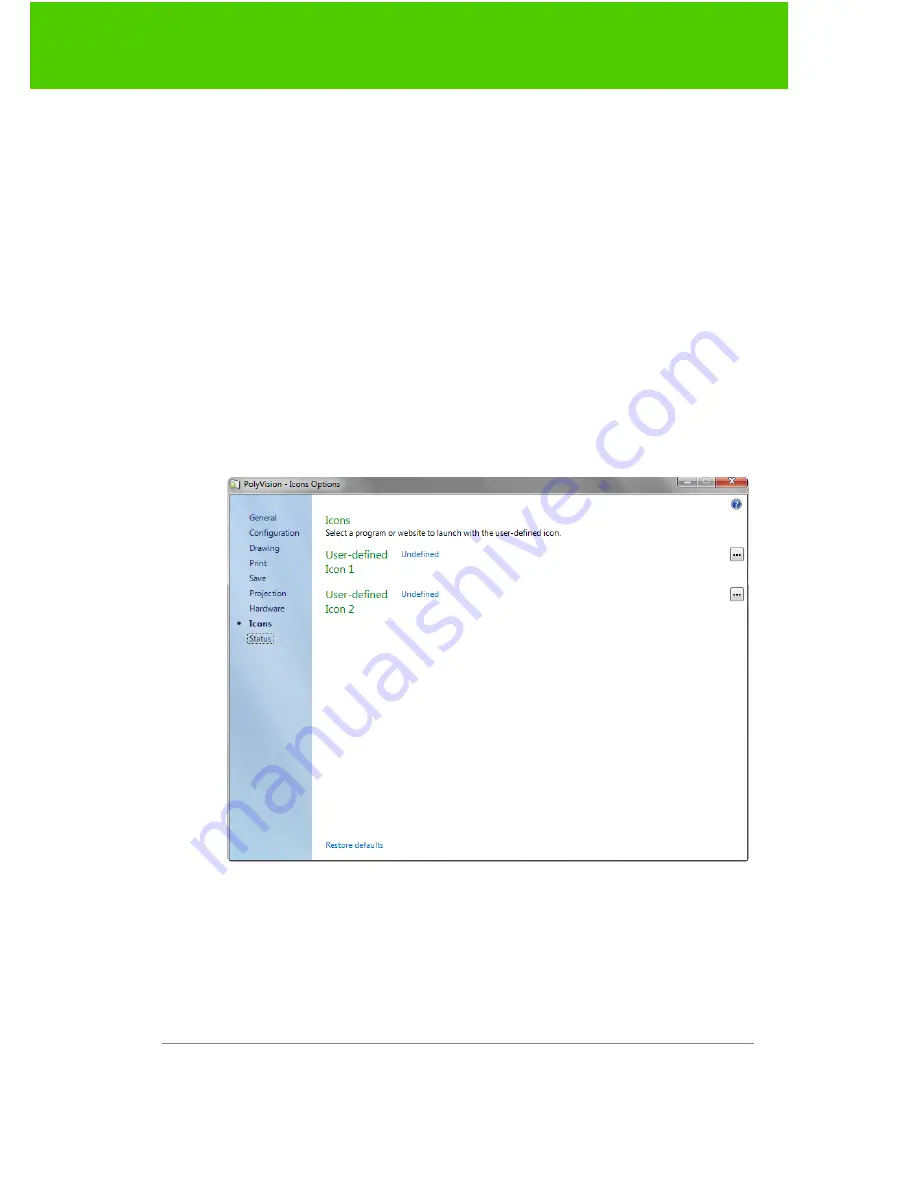
PolyVision
32
The PolyVision driver
“
Find serial whiteboard
”: If your device is not listed, click “Find serial
whiteboard.” If your device is still not listed, there is a problem with your
Bluetooth registration.
Icon options (for ēno users)
The PolyVision driver enables ēno users to customize the function of up to
two user-defined icons to provide quick access to frequently used
applications or web sites.
The ēno interactive whiteboard’s magnetic icon strip includes two user-
defined icons. User-defined icons appear in the on-screen icon strip only if
they are defined to link to an application or web page as described below.
Refer to "Using on-screen tools" on page 34.
To view or change the definition of user-defined icons:
1. Click “Icons.” You see the definitions of the user-defined icons:
2. To customize the icon so it launches a program on the computer,
click the button on the right edge of the window and navigate to the
executable file for the program you want to launch.






























