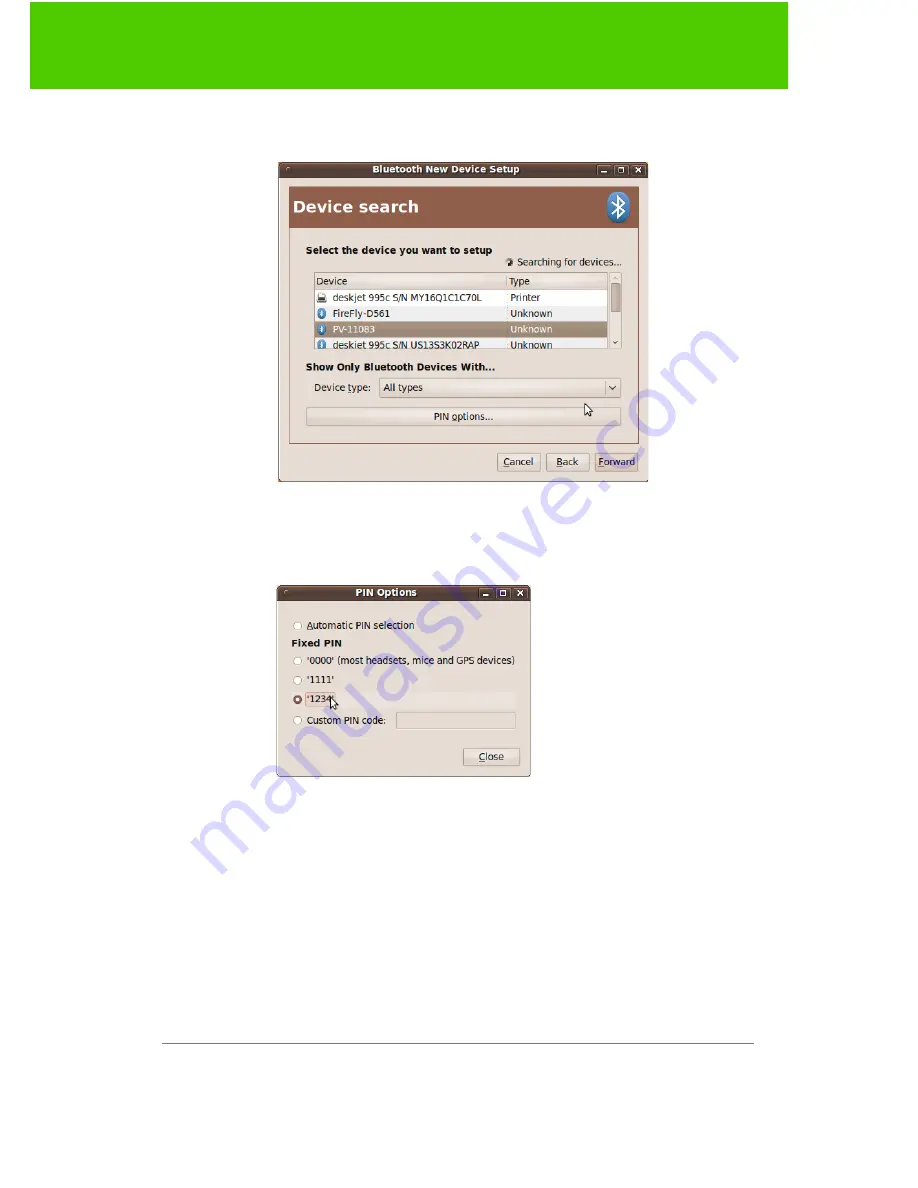
PolyVision
56
Appendix 2: Using the TS 600 BT (Bluetooth) option
3. Select “Forward.” A list of discoverable Bluetooth devices appears.
4. Select the PolyVision Bluetooth-Serial adapter identified by a
number in the form PV-11083, for example.
5. Click “PIN options.”
6. Click the “1234” radio button.

























