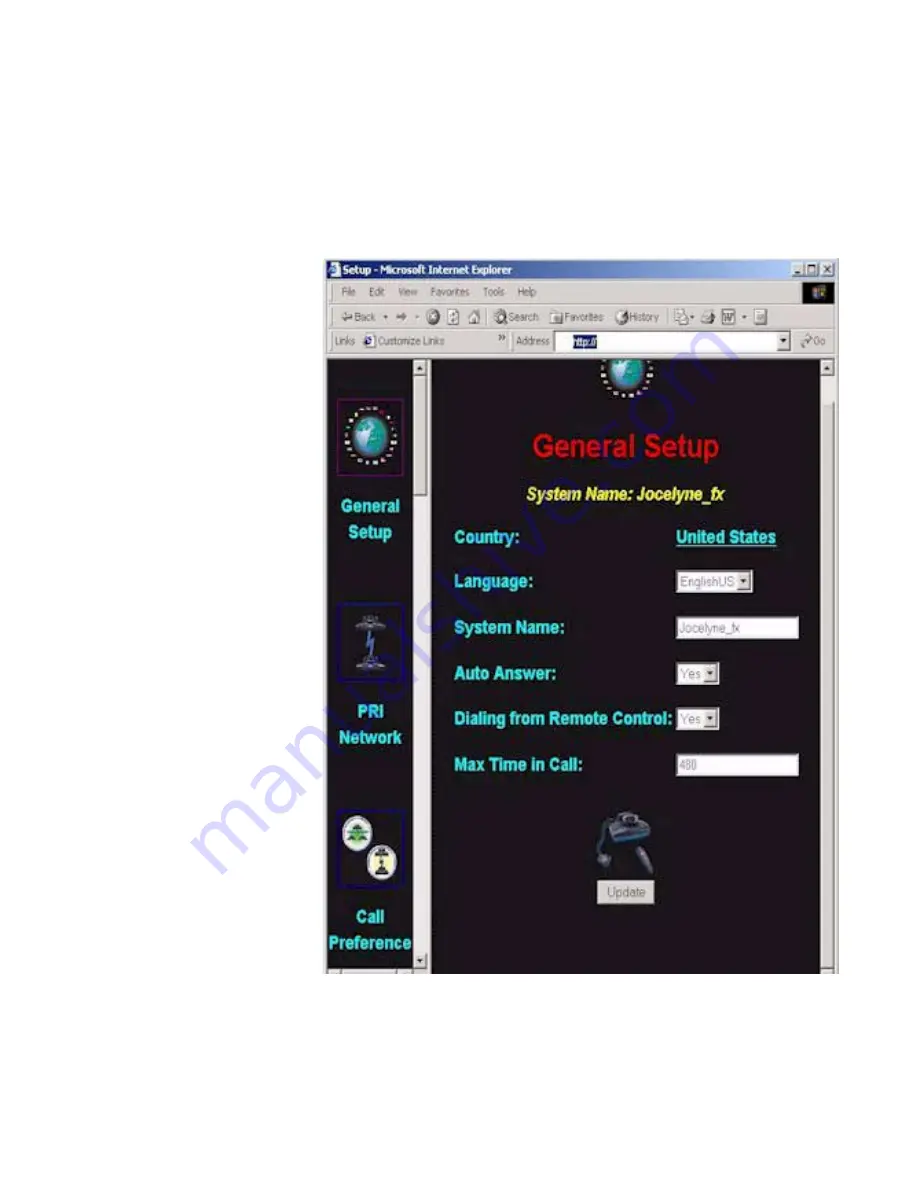
Chapter 3
Using the ViewStation FX or the VS4000 with a PC
©
Polycom, Inc.
95
ViewStation FX/VS 4000 User’s Guide
Changing the Setup of a ViewStation FX or a VS4000
Click on the
Admin Setup
icon on the left side of the Manage System
web page to change the setup of a system. The General Setup web
page appears.
Figure 3-9.
General Setup Screen
Summary of Contents for ViewStation FX
Page 2: ......
Page 6: ......
Page 14: ...Contents ViewStation FX VS4000 User s Guide xiv www polycom com ...
Page 178: ...Chapter 6 Troubleshooting ViewStation FX VS 4000 User s Guide 164 www polycom com ...
Page 196: ...Appendix C V 35 Technical Information ViewStation FX VS 4000 User s Guide 182 www polycom com ...
Page 210: ...Appendix D PRI Technical Notes ViewStation FX VS 4000 User s Guide 196 www polycom com ...






























