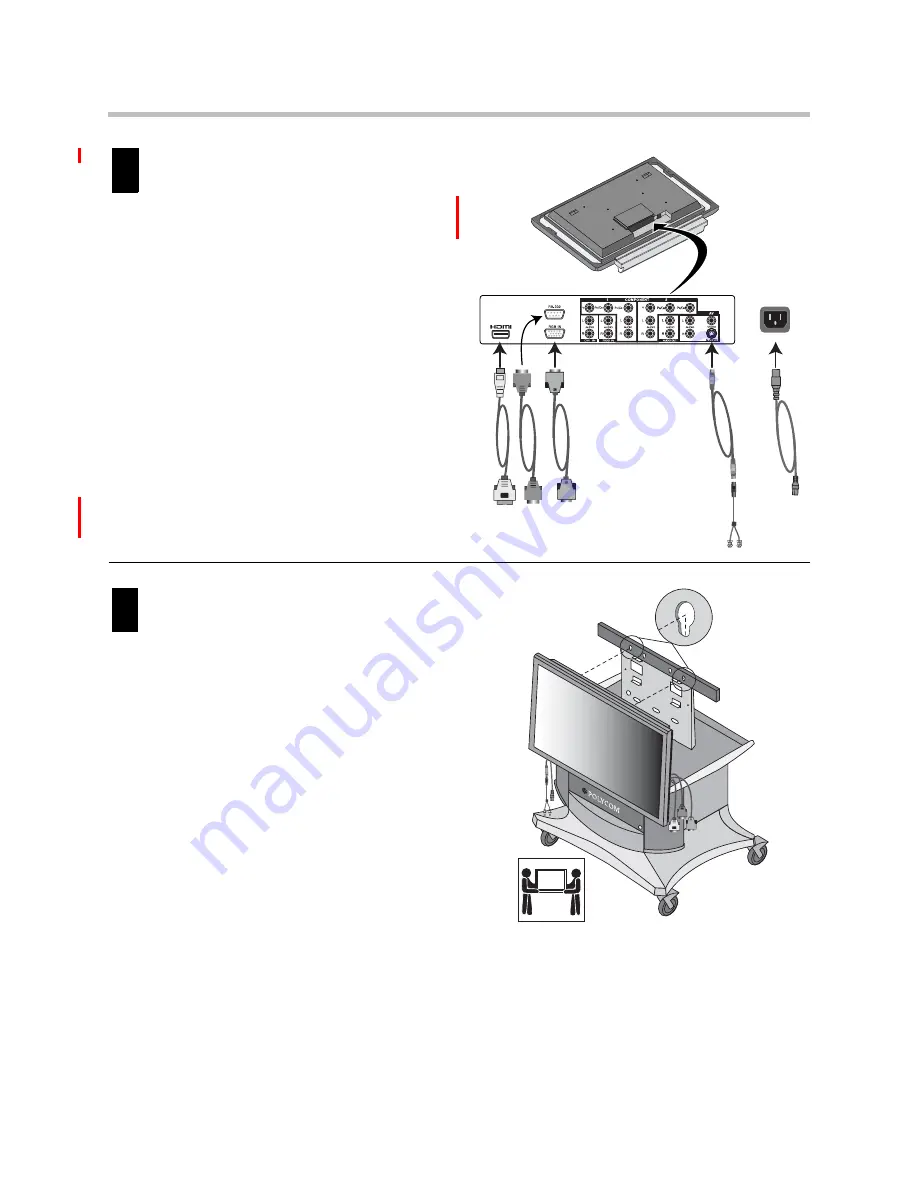
Setting Up the Polycom Instructor
FS
HDX
12
Connect the following cables to the connectors
on the bottom of the flat-panel display.
•
Connect the DVI-to-HDMI cable to the
HDMI connector.
•
Connect the 9-pin serial cable to the
RS-232 connector.
•
Connect the RGB cable to the RGB IN
connector.
•
Connect the 4-pin mini DIN S-video cable
to the S-video connector and then connect
the other end of this cable to the S-video
connector on the S-video-to-BNC cable.
•
Connect the power cable to the power
connector.
Attach the flat-panel display and
SMART Board to the Media Center by
aligning the mounting nuts on the monitor
brackets to the key hole slots in the cross rail.
89
810
Summary of Contents for HDX 9002
Page 4: ...Setting Up the Polycom Instructor FS HDX iv ...
Page 6: ...Setting Up the Polycom Instructor FS HDX vi ...
Page 34: ...Setting Up the Polycom Instructor FS HDX 28 ...
Page 37: ......
Page 38: ......
















































