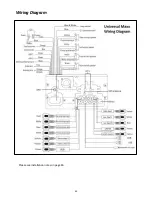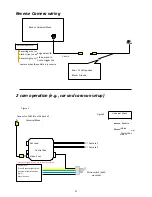Front Camera
Back of Universal Maxx
H
Front Cam In
Red = 12 Volt posi=ve
Black = Ground
Red = F-‐Cam 12 volt posi=ve
Black = Ground
IMPORTANT:
If you no=ce the front camera showing an intermisent black and white screen you will need to connect
the camera directly to another 12 volt power source in the vehicle.
Moun/ng the unit
♦
The screen is detachable, so it is best to mount the double DIN chassis in the
vehicle before attaching the screen.
♦
The double DIN chassis will attach to most vehicle’s OEM brackets.
♦
Before puQng your dash back together it is best to attach the screen and test all
func=ons.
♦
Some vehicles will require a fascia to fill the gap around the double din chassis.
48