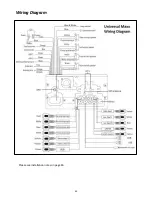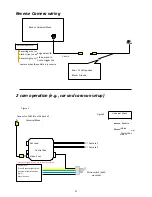Front Cam (op/onal)
The Universal Maxx will allow you to plug a front camera in via the front camera input. You
will need to go into the factory seQngs to turn this func=on on:
Select seQngs from the main menu
Scroll down un=l you see Factory seQngs.
Enter passcode:
126
Select other and scroll down un=l you find front camera:
1
2
38
1.
Turn front camera on/off. If front camera is enabled, an app will appear on the
main menu so you can access the front camera at any =me.
2.
This enables you to choose a =me interval so that the front camera will appear
on the screen for the nominated amount of time after reverse gear is disen-‐
gaged or you can opt to disable this feature.