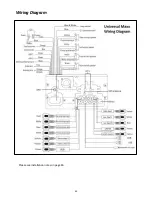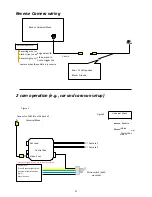Steering Wheel Controls
Once you have programmed all your steering wheel controls in, your screen should look
similar to the one below:
S
h
ort
press
Lo
n
g
press
If you have made a mistake or you wish to change the func=ons you can press
reset
and
start the process again.
Steering Wheel Control func/ons
51
Power/ standby
Answer call
SeQngs
Home /main menu
Hang up call
AV in
Back to previous screen
Brightness control
Equaliser
Widgets
Ok Google
Radio: Scans through pre-‐sets
Volume Up
Stop (music/movies files)
Radio: Scans
Volume Down
Skip previous
Play / Pause (music / movie files)
Mode
Skip forward
Radio: Change bands
Naviga=on
Rewind
Radio: Seek up
Radio
Fast Forward
Radio: Seek Down
Mute
Toggle loud on/off
Bluetooth
Sound & Equaliser