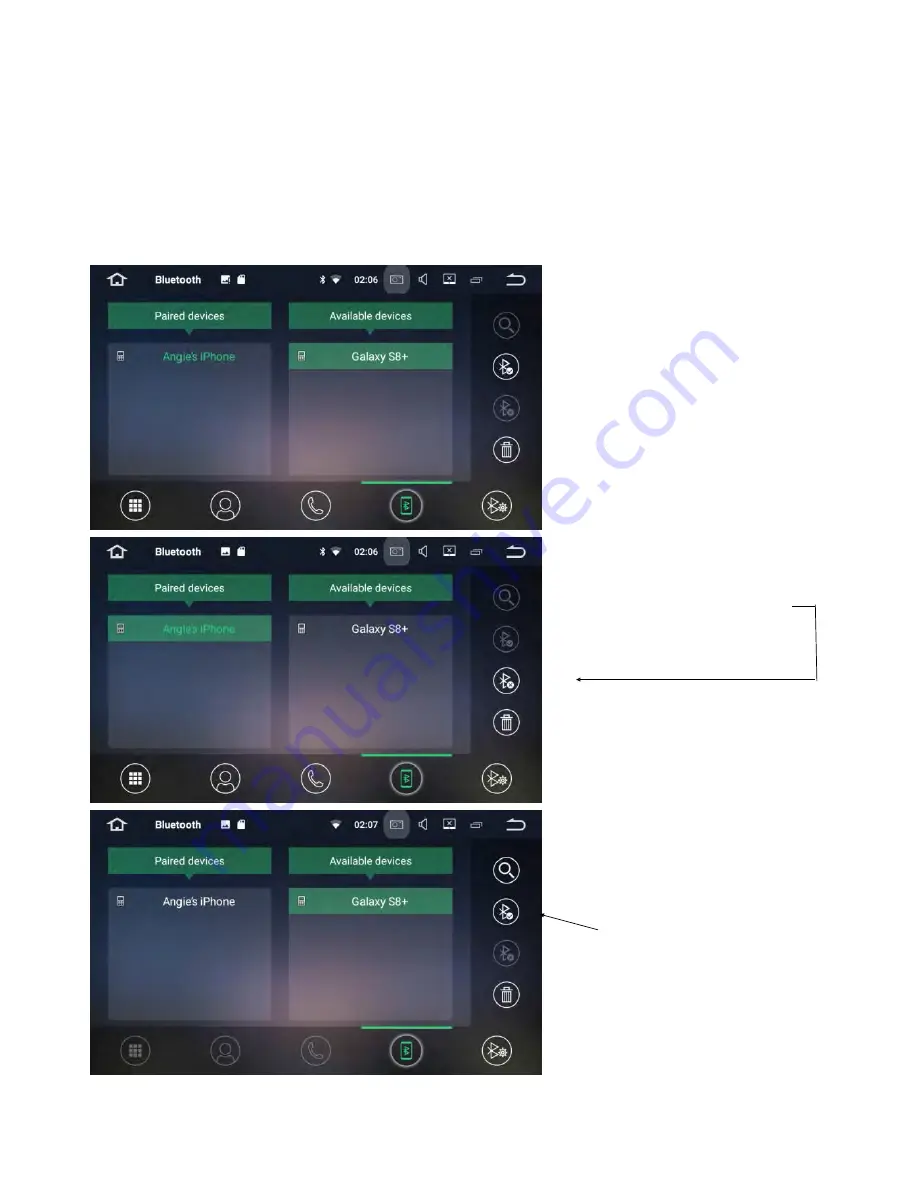
Paired Devices
Paired devices will show you a list of past or current paired devices. The Universal Maxx
unit will only pair with one phone at a time and the current paired device will be listed at
the top of the list. If you want to have more than one phone listed in the paired devices
column so that you can easily switch between phones, please follow these steps:
1. Scan & pair your first
mobile phone—to see
instruc=ons, please see
pages 5-‐6. Once it has
paired, it will move over
to the paired
devices column.
2. Highlight the paired
phone and disconnect.
3. Select the second phone
which should be located
in the available devices
column and pair.
17






























