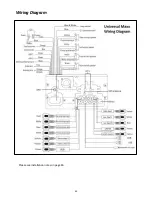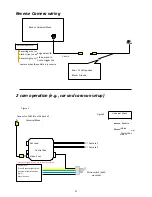Touch Button Panel
Shortcuts
At any =me you can hold or drag the status bar down to quickly access features such as:
Wi-‐Fi, Bluetooth, Volume, brightness, Amplifier, speed management seQngs and general
seQngs.
You can also access widgets, wallpaper and general seQngs by holding your finger down
anywhere on the screen in the main menu interface.
1
2
3
4
5
40
1.
Standby.
2.
Volume up.
3.
Volume down.
4.
Home.
5.
Back to previous screen.