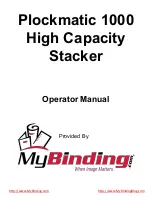FeederPro Model 1000/1010 Operator Manual
3
T10160
Table of contents
1.
Introduction
5
1.1
Operational safety
5
2.
Getting to know the Model 1000 and 1010
6
2.1
Main Components Model 1000
6
2.2
Main Components Model 1010
8
3.
Operator instructions
9
3.1
Adjusting the LCD display contrast
9
3.2
Clear memory
9
3.3
Using the Menus
9
3.4
One, two or three towers
10
3.5
Loading sheets
10
3.6.1
Paper size adjustment
10
3.6
Setting up the Model 1000
11
3.6.3
Bin height adjustment
11
3.6.2
Paper weight adjustment
11
3.6.4
Air flow adjustment
12
3.7
Integral stacker
12
3.8
Docking the Lift
13
3.9
Using the fan
13
3.10
Running a job using Model 1000 as a Collator
14
3.11
Running a job using Model 1000 as a Feeder
16
3.12
Storing a job
18
3.13
Retrieving a job
18
3.14
Clearing a job
19
4.
The Menus
20
4.1
Collator Mode / Feeder Mode
20
4.2
Programs
20
4.2.1
Insert Sheet Mode
21
4.2.2
Alternate Bin Mode
21
4.2.3
Alternate Cover Mode
21
4.2.5
Manual Bin Selection Mode
22
4.2.4
Block Mode
22
4.3
Statistics
23
4.4
Stored Jobs
23
4.5
Preset Counter
23
4.6
Added Features
24
4.7
Calibrate Mode
24
4.7.3
Learn Feed Sequence (Feeder mode only)
24
4.7.1
Feeder Function (Feeder mode only)
25
4.7.2
Current Sequence (Feeder mode only)
25
4.7.4
Finishing (Collator and Feeder mode)
26
Summary of Contents for FeederPro 1000
Page 3: ......
Page 33: ...Notes...
Page 34: ...Notes...
Page 35: ...Notes...
Page 36: ......
Page 37: ......