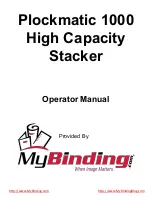10
FeederPro Model 1000/1010 Operator Manual
T10160
3.6.1 Paper size adjustment
Depending on paper size, the suction belt assembly needs
to be adjusted to achieve proper feeding of the sheets. The
scale shows different number of dots for different paper
sizes. The number of dots corresponds to the number of
visible holes in the paper size adjustment lever. Follow this
suggestion and pull or push the paper size adjustment lever
until the correct number of holes are visible on the lever.
Adjustments due to paper size can be done individually for
each bin.
NOTE:
It is important to adjust the paper size adjustment lever
properly in order not to loose feeding power.
Paper size adjustment lever
3.6
Setting up the Model 1000
Below you will find instructions how to set up the Model 1000, and in what order the different
settings and adjustments should be applied. These instructions are guide lines how to
achieve optimum performance. Final adjustments and fine tuning may still have to be done
since factors like paper quality, print quality, air humidity etc. affects performance.
3.4
One, two or three towers
Several menus show that there are a possibility to use two
or three towers. Until additional towers are installed in the
system, these options will be displayed in grey to show that
they are not accessible.
3.5
Loading sheets
Before loading the bins, make sure that the sheets are well
fanned, aligned and that the ink has dried out. Load the
sheets into the bins so that all the sheets are in contact with
the main frame at the left side and at the rear side. Place the
paper stop guides as shown in the figure.
sheets
bin
paper stop guides
Summary of Contents for FeederPro 1000
Page 3: ......
Page 33: ...Notes...
Page 34: ...Notes...
Page 35: ...Notes...
Page 36: ......
Page 37: ......