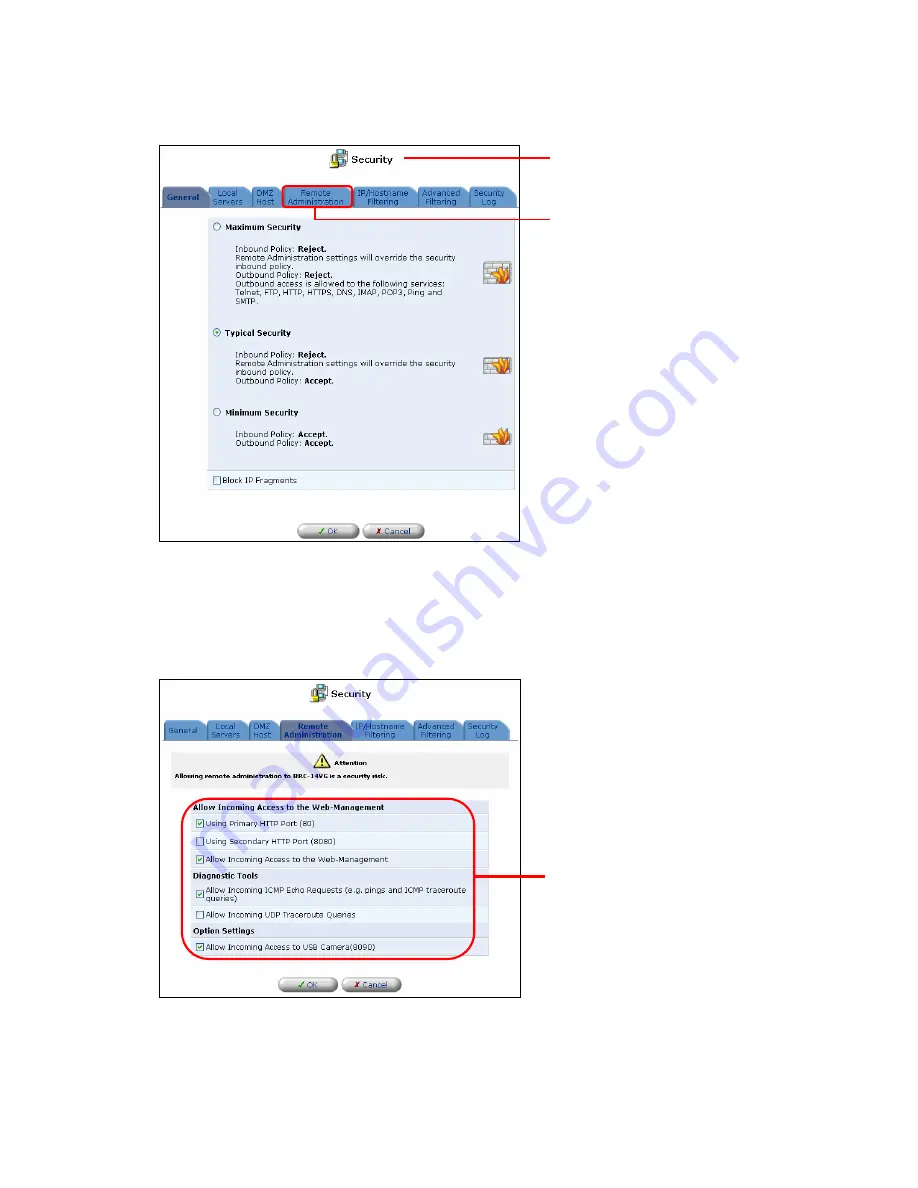
200
3. Verify which port (TCP Port 80 or TCP 8080) is not in use, and select that port ([Using
the Well-Known HTTP Port (80)] or [Using Secondary HTTP Port (8080)] ). Next, click on
the [Allow Incoming Access to USB Camera(8090)] option at the bottom of the window.
4. Click on the [OK] button.
[Security] window
Click
Select
Summary of Contents for BRC-14VG
Page 1: ...4 Port VPN Virtual Private Network Broadband Router BRC 14VG ...
Page 71: ...71 3 Select Communications in the Components list and click on the Details button Click ...
Page 113: ...113 4 Click on the OK button 5 The deletion of URL filter is now complete Click on the button ...
Page 240: ...240 5 SNMP has been enabled on the product ...
Page 244: ...244 3 The firmware version of the product will be displayed Technical Information window ...






























