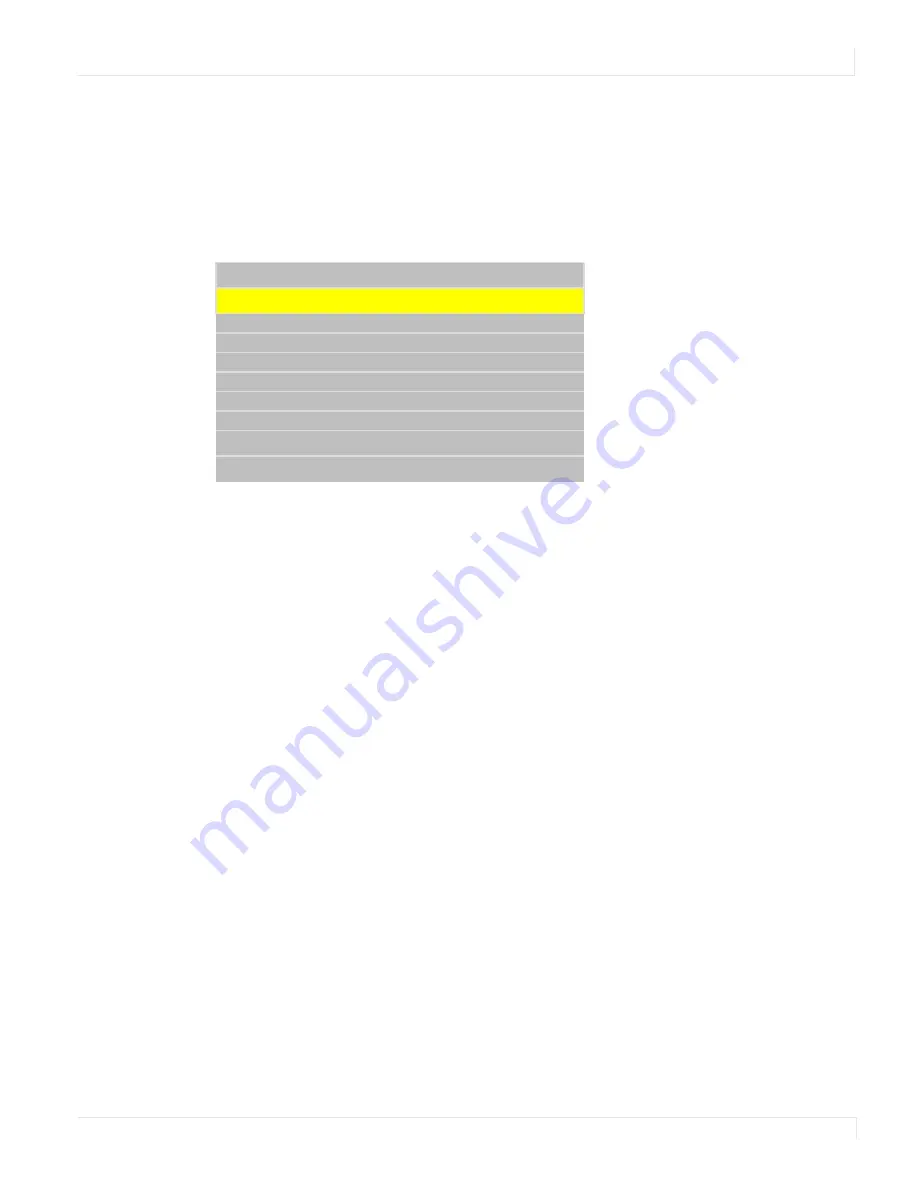
Advanced Options
m70L Installation & Configuration Guide
61
2
Use the up/down arrows to select the Frequency line. Use the -/+ keys to scroll
through the list until you find the selection you want. The following frequencies
can be selected:
• One Time (e.g. to set clock ahead one hour in the spring)
• Daily (e.g. to turn the unit on/off )
• Weekly
Note:
If you have set up a one time event, the frequency will show “Never” once the event
has occurred. You can schedule the event to occur again by changing the frequency back to
“One Time” and then correcting the date and time.
3
Use the up/down arrows to select the Action line. Use the -/+ keys to scroll
through the list of Action items until you find the one you want. The following
actions can be selected:
• Turn Unit Off
• Turn Unit On
• Recall Slot
• Set Clock Ahead 1 Hour
• Set Clock Back 1 Hour
4
Do one of the following:
• If you selected “Recall Slot” in the previous step and want to recall a memory
slot other than the one shown, go to 5.
• If you did
not
select “Recall Slot” in the previous step, go to 6.
E v e n t # ( 0 = s e t c l o c k )
1
F r e q u e n c y
D a i l y
A c t i o n
N o A c t i o n
S l o t t o R e c a l l
1
D a y o f We e k
We d n e s d a y
Ye a r
2 0 0 7
M o n t h
0 2
D a t e i n M o n t h
2 8
H o u r
0
M i n u t e
0
Summary of Contents for m70L
Page 1: ...m70L Installation Guide ...
Page 2: ......
Page 4: ...4 m70L Installation Guide ...
Page 18: ...Before You Begin 10 m70L Installation Configuration Guide ...
Page 24: ...Installing the Video Input Module VIM 16 m70L Installation Configuration Guide ...
Page 28: ...Connecting Power 20 m70L Installation Configuration Guide ...
Page 52: ...Adjusting Sharpness 44 m70L Installation Configuration Guide ...
Page 54: ...Adjusting Position 46 m70L Installation Configuration Guide ...
Page 56: ...Viewport 48 m70L Installation Configuration Guide ...
Page 60: ...Adjusting Color Balance 52 m70L Installation Configuration Guide ...
Page 74: ...Backlight Control 66 m70L Installation Configuration Guide ...
Page 78: ...Serial Port Settings and Diagnostics 70 m70L Installation Configuration Guide ...
Page 88: ...Saving and Recalling Configurations 80 m70L Installation Configuration Guide ...
Page 100: ...92 m70L Installation Configuration Guide ...
Page 102: ...Rear View 94 m70L Installation Configuration Guide Rear View ...
















































