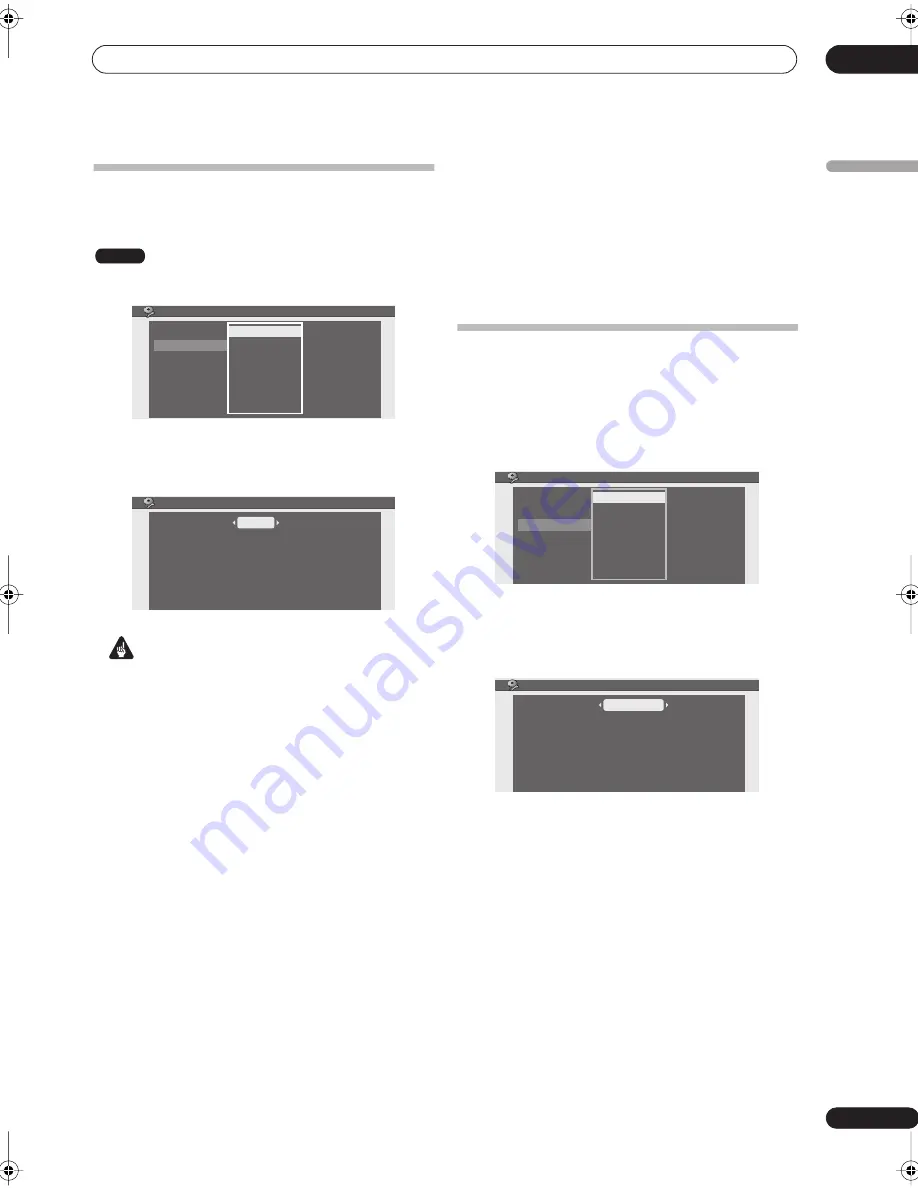
The Initial Setup menu
08
49
En
English
Disc settings
Lock Disc
• Default setting:
Off
Set to
On
to prevent accidental recording, editing or
erasing of the disc loaded. If you need to unlock the disc
to make edits, select
Off
.
Important
• A locked disc can still be initialized (which will
completely erase the disc).
Initialize
See
Initializing a DVD-RW disc
on page 40 for detailed
instructions on this option.
Finalize
Finalizing ‘fixes’ the recordings in place so that the disc
can be played on a regular DVD player or computer
equipped with a suitable DVD-ROM drive.
See
Playing your recordings on other DVD players
on
page 39 for detailed instructions.
Undo Finalize
You can undo the finalization on DVD-RW discs recorded
on this recorder in Video mode. You need to do this if you
want to record more material or edit material already on
the disc.
You can also undo the finalization of VR mode discs
which have been finalized on other DVD recorders. If
when you load a disc the message
This disc cannot be
recorded. Undo the finalization
is displayed, use this
command to be able to record on the disc using this
recorder.
Select
Finalize
, then
Undo Finalize
Start
from the
finalize options screen.
Video settings
Video Out
• Default setting:
Interlace
You only need to make this setting if you connected this
recorder to your TV using the component video jacks.
If your TV is compatible with progressive-scan
component video, set this
Progressive
for the highest
quality picture. If your TV is not compatible with
progressive-scan video, leave it set to
Interlace
.
• See also
Progressive scan video
in the glossary on
page 64.
VR mode
Basic
Disc
Video
Audio
Recording
Playback
Lock Disc
Initialize
Finalize
Disc
Lock Disc
Lock Disc
Off
Basic
Disc
Video
Audio
Recording
Playback
Video Out
Input Adjust
Playback Adjust
Video
Video Out
Interlace
Component Video
DVR-230_KU.book Page 49 Thursday, January 27, 2005 2:42 PM
















































