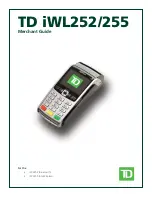Operating Manual: PMImicro diag
6-32
Commissioning
Language
Menu language
The menu language is the language in which the main menu on the
PMImicro diag is displayed.
INFORMATION
The languages that are available for selection depend on the the
languages that are loaded on the PMImicro diag. A maximum of two
languages are possible.
Proceed as follows:
1. Hold the <ESC> key down for three seconds. This will access the main
menu.
2. Using the navigation keys, select
Language
.
3. Press <ENTER>.
4. The selection window for
Menu language
is pre-selected.
5. Press <ENTER> and the selection window turns black.
6. Using the navigation keys, select the required language.
7. Press <ENTER>.
Your selection is saved.
8. Press <ESC> to exit the menu.
Diagnostic language
The diagnostic language is the language in which the event messages and
actions are displayed.
INFORMATION
The language selected for the diagnostic language depends on the
diagnostic configuration on the PMImicro diag.
If a diagnostic configuration is created in the system software of the
connected device and then downloaded to the PMImicro diag, the existing
languages are replaced.