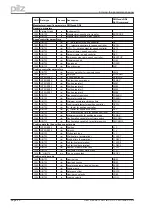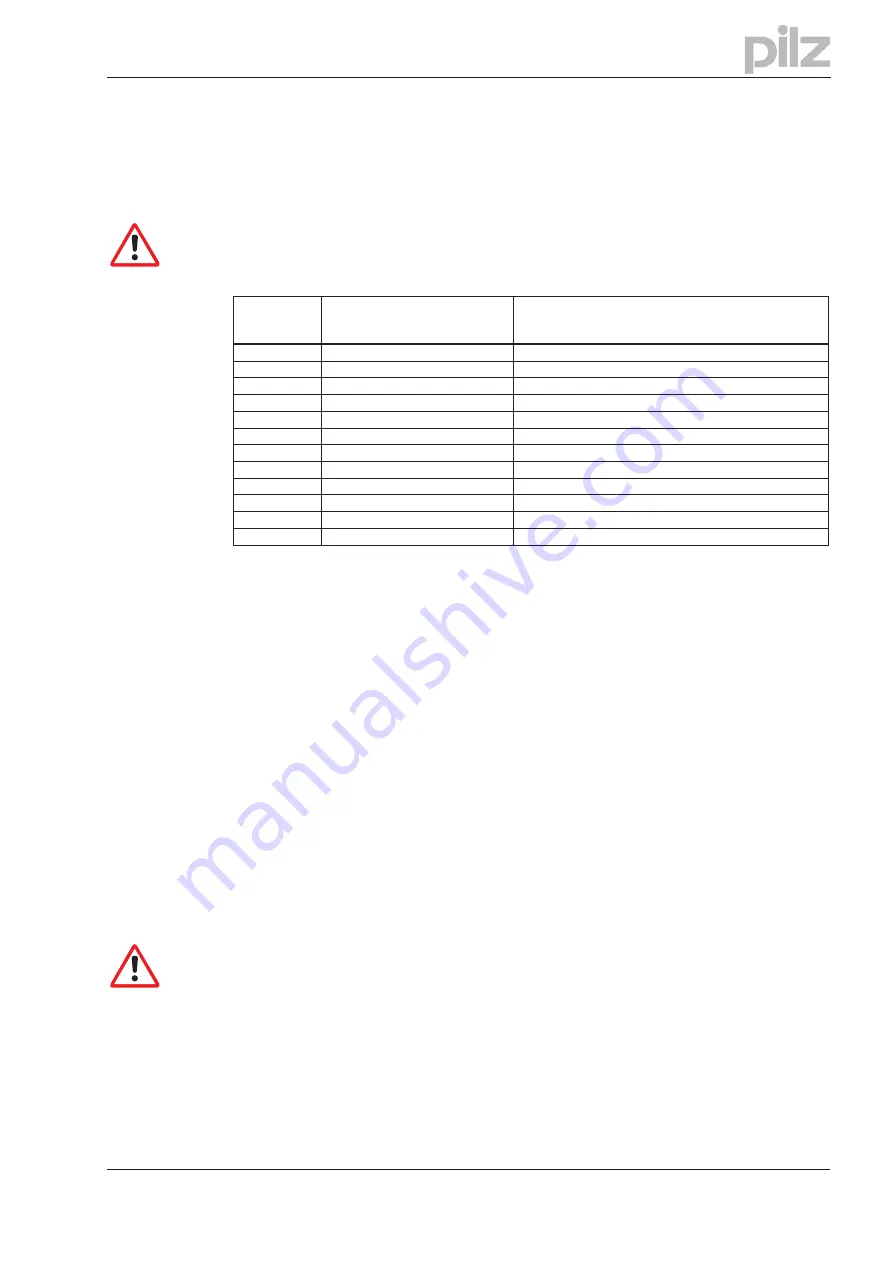
5.2.2.3
PNU 930: selector for operating modes
The “Selector for operating modes” is defined by the drive profile, and mirrors the operating modes
of the drive profile to the operating modes of the PMCtendo DD4. The following table shows a sum-
mary of the operating modes:
Caution!
If process data are exchanged across the PROFIBUS, then the operating modes of the drive
profile must only be selected with PNU 930.
Operating
mode of
drive profile
Operating mode PMCtendo DD4
(ASCII command “OPMODE”)
Description
2
8
Positioning mode according to PROFIDRIVE profile
1
0
Digital speed control according to PROFIDRIVE profile
0
-
reserved
-1
1
Speed control, analog setpoint provision (in preparation)
-2
2
Torque control, digital setpoint provision
-3
3
Torque control, analog setpoint provision (in preparation)
-4
4
Position control, electronic gearing
-5
5
Position control, external trajectory (in preparation)
-6 to -15
-
reserved
-16
-
ASCII channel for expanded parameterization
-17 to -125
-
reserved
-126
-
Initial settings when instrument is switched on
The individual operating modes are described in Chapter 6.2. A change of operating mode can only
be undertaken in connection with the control word.
The operating mode must be changed according to the following sequence:
1.
Inhibit setpoints and process data
Bit 10 in the control word is set to 0, so that no new setpoints will be accepted by the
servo amplifier and no new control functions can be initiated. A new operating mode
can, however, be selected while a motion function is being performed.
The control word is only inhibited to the extent that the servo amplifier can always be
switched into a safe state.
2.
Select the new operating mode with PNU 930
The new operating mode is selected with parameter 930 through the parameter channel,
but not yet accepted.
3.
Set/receive the setpoints and actual values
Enter the corresponding setpoints in the setpoint area of the process data.
Here you must take note that the normalization and data formats depend on the operating
mode that is selected. The interpretation of the actual values is also altered (see Chapter
5.2.2.3). The user program must respond accordingly.
4.
Enable the setpoints
Bit 10 of STW is set to 1. The setpoints are immediately accepted and processed.
The new actual values are output with the appropriate normalization and data format.
Caution
In the safe operating mode (-126), no motion functions can be initiated via the PROFIBUS.
However, it is possible to perform motion functions with the aid of the setup Software.
If the operating mode is changed, then motion functions can only be operated via the
PROFIBUS. If the operating mode is changed via another communication channel, then the
drive is emergency braked and the error F21 (Handling error, plug-in card) is signaled.
User manual PROFIBUS DP PMCtendo DD4
Page 23
5 Using the parameter channel