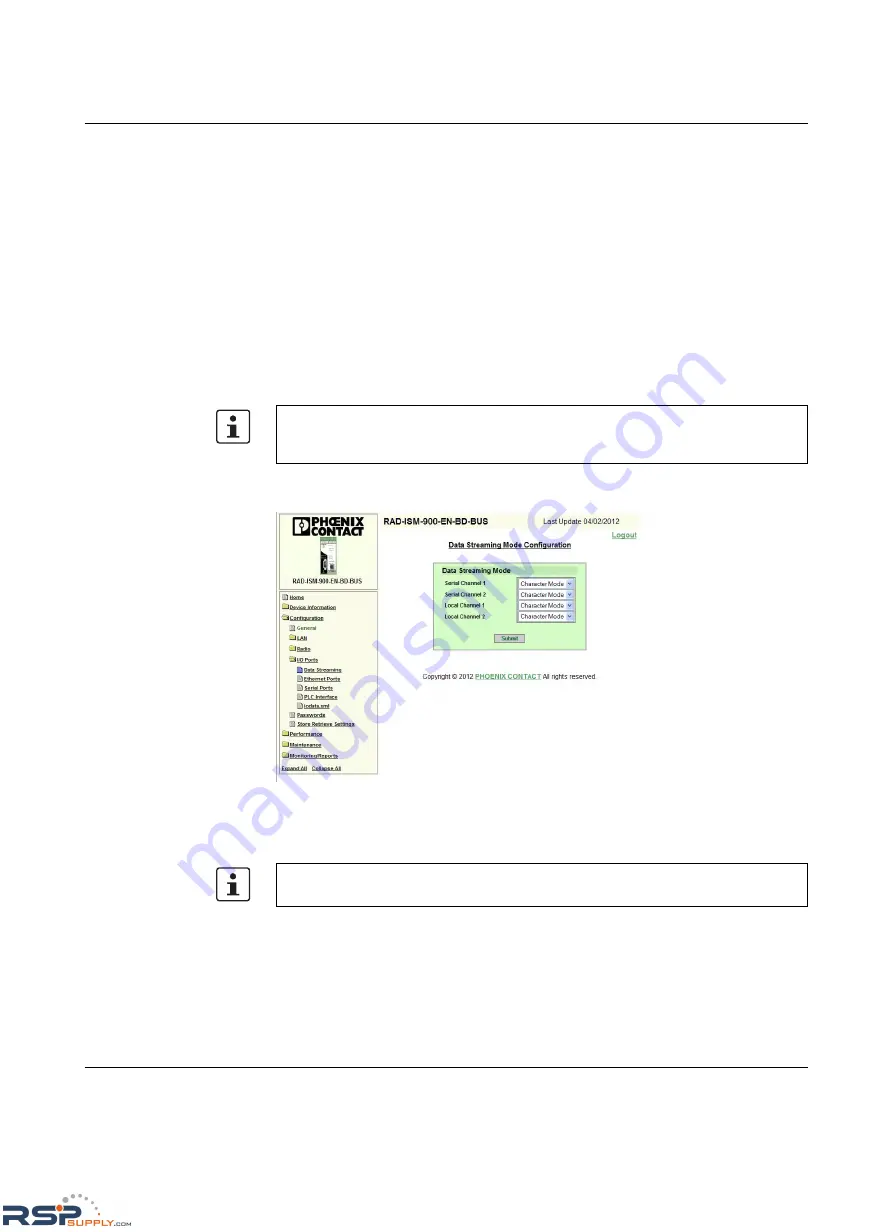
RAD-ISM-900-EN-BD…
4-20
PHOENIX CONTACT
2476_en_I
Flow Control
(RS-232 only): Prevents buffer overflow when data streaming into the radio
arrives faster than it can be sent out the serial port. The radios have a 600-byte buffer. Buffer
overflow occurs when transmitting a message larger than 600 bytes because the over-the-
air data rate is much higher than the serial port data rate. Enable flow control to resolve this.
Full/Half Duplex
(RS-422/485 only): Sets the communication method.
Connect to Stream:
There are two independent serial streams available for network-wide
serial data. There are also two independent local channels that can be used.
Click the “Submit” button to write the configuration to the radio.
4.13.3
Data Streaming
Data streaming is used to prevent buffer overflow when data streaming into the radio arrives
faster than it can be sent out the serial port.
To configure the data streams, click on “Configuration... IO ports... Data streaming” in the
left navigation column.
Figure 4-19
“Data Streaming Mode Configuration” screen
The buffer is configured on a per-channel basis with each channel (serial 1, serial 2, local 1
and local 2) allowing configuration in either character mode or packet mode.
–
Character mode:
Passes data on the first available hop without waiting for the entire
packet. Recommended for high data throughputs where checks are not necessary.
–
Packet mode:
Collects entire packet before sending data over the air. Recommended
for smaller data transfers and where a short delay in a packet at the controller could
cause an error, e.g., Ethernet IP.
The RAD-ISM-900-EN-BD… radios have a 600-byte buffer. Buffer overflow occurs when
transmitting a message larger than 600 bytes because the over-the-air data rate is much
higher than the serial port data rate.
All radios on the same channel must be set to the use the same mode.
RSPSupply - 1-888-532-2706 - www.RSPSupply.com
http://www.RSPSupply.com/p-12970-Phoenix-Contact-2900016-Radio-900-MHz-Ethernet-Radio.aspx
















































