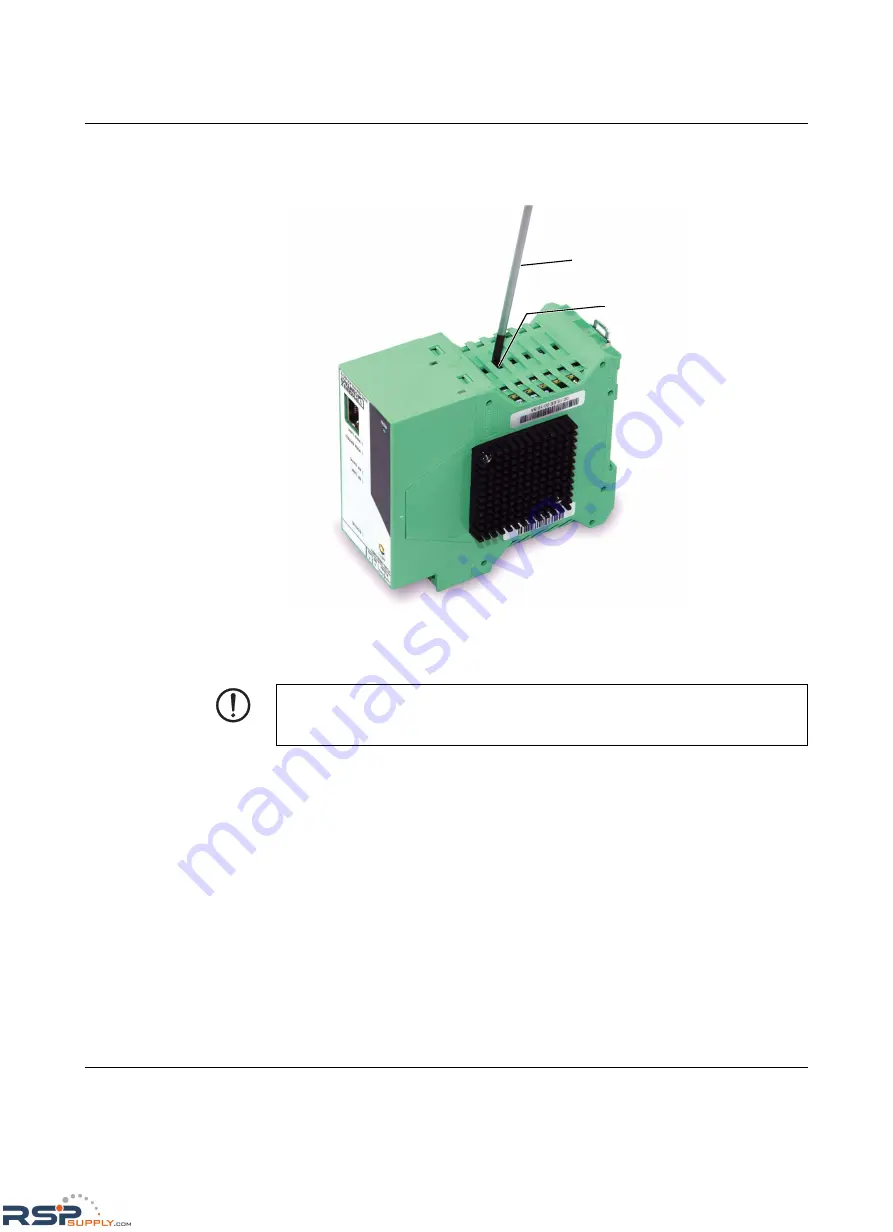
Troubleshooting
2476_en_I
PHOENIX CONTACT
6-7
RAD-ISM-900-EN-BD/B Reset Button
Without the RS-232 port, the RAD-ISM-900-EN-BD/B relies on a reset button accessed
through the venting slots in the bottom of the housing.
Figure 6-4
RAD-ISM-900-EN-BD/B Reset button
1.
Locate the reset button on the bottom of the radio within the second middle vent.
2.
Use a flat screwdriver to press and hold the reset button for approximately 10 seconds
with the radio powered on and fully booted.
3.
After approximately 10 seconds, release the reset button and allow the radio to reboot.
4.
Once rebooted, the radio will return to the factory password defaults and an IP address
of 192.168.254.254.
For technical support, contact Phoenix Contact Technical Service. Please have the model
number of the radio available.
Screwdriver
Reset button
NOTE:
Press the reset button gently. You should feel a soft click as it is pressed. If pressed too
hard, it can damage the connection to the circuit board or damage the circuit board itself.
RSPSupply - 1-888-532-2706 - www.RSPSupply.com
http://www.RSPSupply.com/p-12970-Phoenix-Contact-2900016-Radio-900-MHz-Ethernet-Radio.aspx
















































