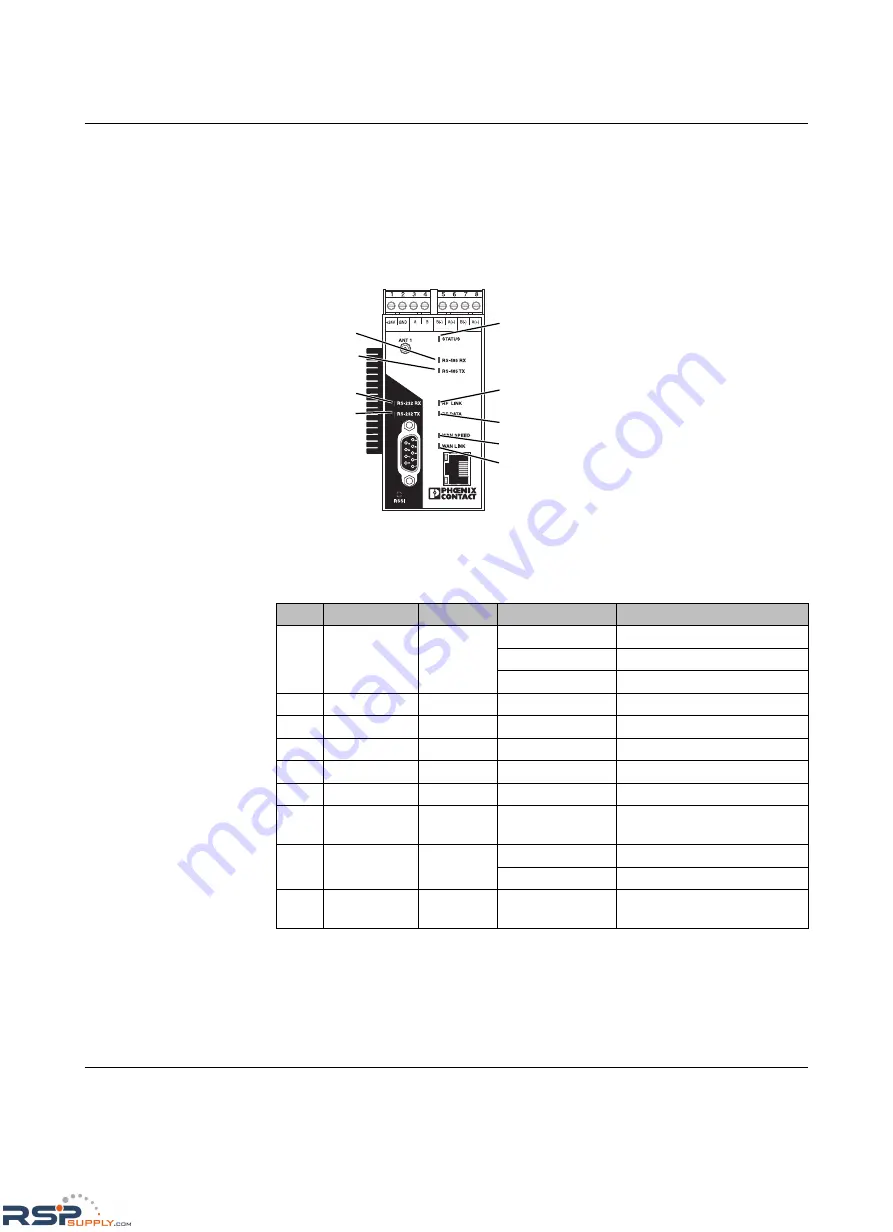
Troubleshooting
2476_en_I
PHOENIX CONTACT
6-3
6
Troubleshooting
6.1
LED indicators
Figure 6-1 defines the LED indicator meanings for the RAD-ISM-900-EN-BD radios.
Figure 6-1
LED locations
Table 6-1
LED Descriptions
No.
LED Name
LED Color
LED Status
Description
1
Status
Green
ON
Normal operation
Flashing slowly
Internal error
Flashing fast
Application error
1
1
Typical application error is an invalid configuration
2
2
2
Not applicable for RAD-ISM-900-EN-BD/B
RS-485 RX
Green
Flashing
RS-422/485 data receive
3
2
RS-485 TX
Green
Flashing
RS-422/485 data transmit
4
2
RS-232 RX
Green
Flashing
RS-232 data receive
5
2
RS-232 TX
Green
Flashing
RS-232 data transmit
6
RF Link
Green
ON
RF link is established
7
RF Data
Green
Flashing
Data is being
transferred/received
8
WAN Speed
Green
ON
100Base-T connection
OFF
10Base-T connection
9
WAN Link
Green
Flashing
Data is detected on Ethernet
port
RAD-ISM-900-EN-BD
FLBL-2938-03R2
Transmit Receive
Power
RF Link
1
6
7
8
9
2
3
4
5
RSPSupply - 1-888-532-2706 - www.RSPSupply.com
http://www.RSPSupply.com/p-12970-Phoenix-Contact-2900016-Radio-900-MHz-Ethernet-Radio.aspx
















































