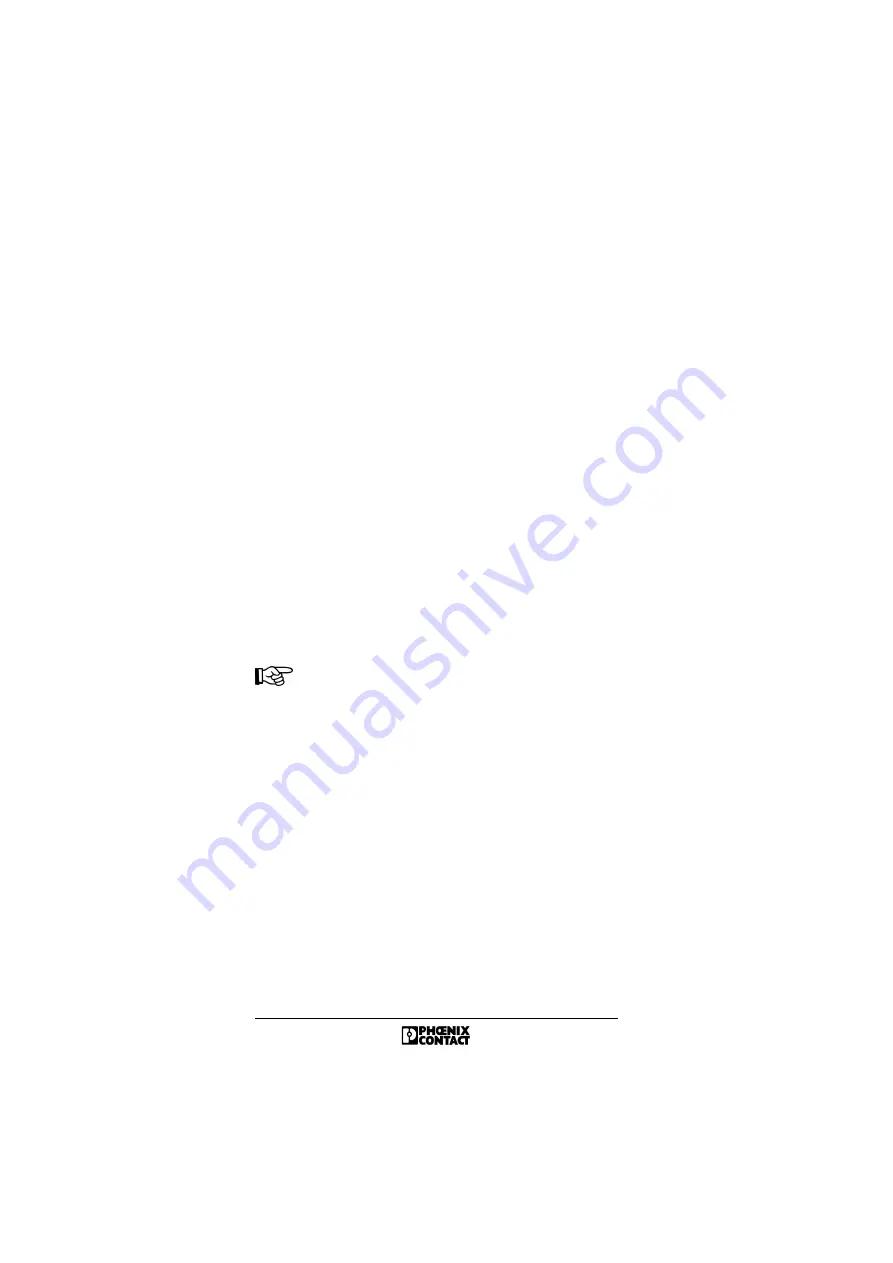
34
5756B
Start this file with a double-click under Windows
®
95/NT. The
file creates the following structure in the target drive:
The IBSWD312 directory includes a STEP 7
®
project file
(IBSWD312.S7P). This file contains all driver blocks of the
controller board. Example applications for I/O data transport
in Asynchronous and Asynchronous With Synchronization
Pulse operating modes and for PCP mode can be found in the
EXAMPLE directory.
Please note that the CMD files (*.BG4) must be copied
into your IBS CMD project directory so that you can
use the examples.
Example for Asynchronous Data Transfer
The section below describes an example of asynchronous
data transfer between INTERBUS and the S7-300 PLC (see
also the graphic representation of the entire configuration on
page 18).
(Drive): \INTERBUS.S7 \S7300DSC \ENGLISH
In the ENGLISH directory you will find the following folders
and files:
\ENGLISH
\IBSWD312
\IBSWD312.S7P
\EXAMPLE
\IOASYNCH
\IOASYIMP
\PCPFC25
\PCPFC27
\Step 7
®
example files
(.S7P)
\CMD example
files (.BG4)
\Text files for the
blocks
(FCXX.TXT)






























