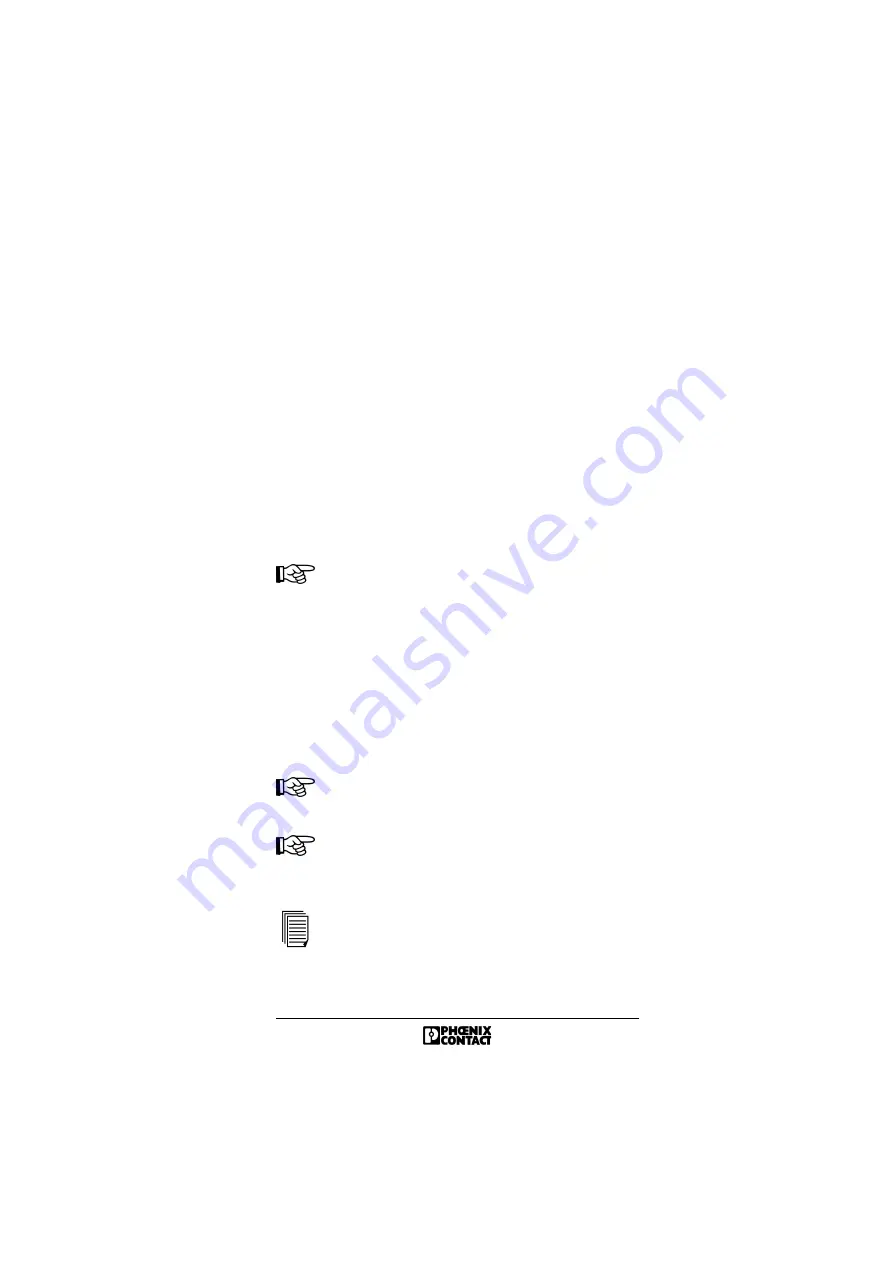
5756B
17
INTERBUS Operating Modes
The INTERBUS operating modes essentially determine the
time at when the driver software accesses INTERBUS data,
while the INTERBUS data cycles are running. Any necessary
interruptions are generated by the controller board. You can
set the operating modes in IBS CMD SWT G4.
The following operating modes are available as standard:
Asynchronous Operating Mode
Asynchronous to the INTERBUS data cycles, the driver
software accesses the I/O data stored in the controller board.
This means that the driver software can just as easily access
data from the current INTERBUS data cycles as it can from
the previous data cycles. This can result in an inconsistency
in the transferred data. Word limited data is always
consistent, i.e. from one data cycle.
Use this operating mode when a data consistency less
than 16 bits is sufficient or when no time sequences
must be kept.
Asynchronous Mode With Synchronization Pulse
Using this operating mode there exists the possibility of
consistently transferring INTERBUS I/O data. The controller
board generates a synchronization pulse after the completion
of the INTERBUS cycle. From this time the INTERBUS
process data can be consistently transferred from the driver
block (read/write). In the PLC the driver software starts the
next INTERBUS cycle with another synchronization pulse.
Use this operating mode to consistently transfer data
greater than 16 bits between the INTERBUS and the
PLC.
Take note that for the "Asynchronous With
Synchronization Pulse" operating mode the FC 28
IB_SYNC driver block must be integrated into your
application.
For further information on INTERBUS operating
modes and the settings required for the FC 28, please
refer to the IBS S7 300 DSC SWD UM E Driver
Manual (Order No. 27 43 25 5).
















































