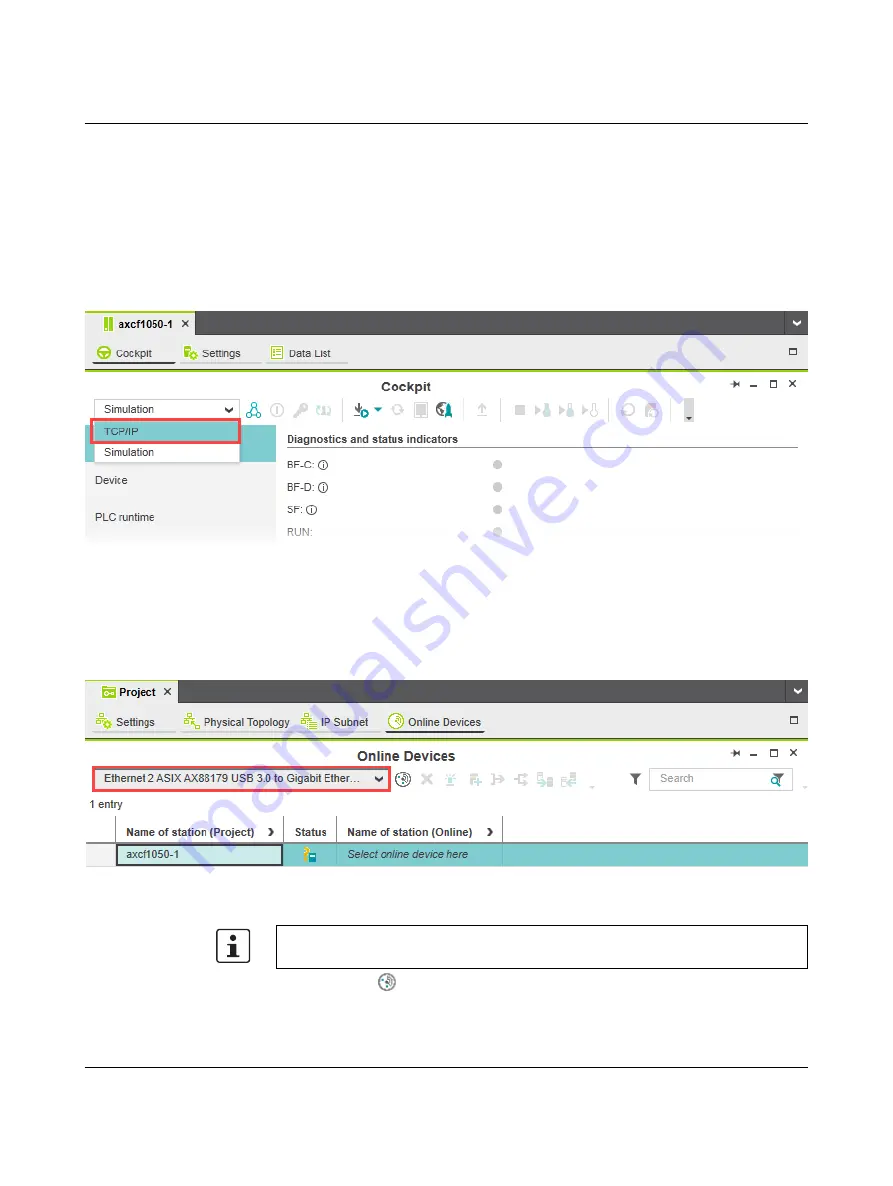
Starting up with PC Worx Engineer
107709_en_00
PHOENIX CONTACT
6.7
Connecting to the controller
To be able to transfer a project to the controller, you must connect PC Worx Engineer to the
controller. To do this, proceed as follows:
•
Double-click on the controller node in the “PLANT” area.
The “axcf1050-1” editor group opens.
•
Select the “Cockpit” editor.
•
Select “TCP/IP” from the drop-down list.
Figure 6-6
Setting TCP/IP
•
Double-click on the “Project (x)” node in the “PLANT” area.
The “Project” editor group opens.
•
Select the “Online Devices” editor.
•
Select the desired network card from the drop-down list.
Figure 6-7
Selecting the network card
•
Click on the
button to search the network for connected devices.
You can see the configured devices under “Name of station (Project)”.
You can show and hide more detailed information by clicking on the arrows next to “Name
of station (Project)” and “Name of station (Online)” (see Figure 6-7).






























