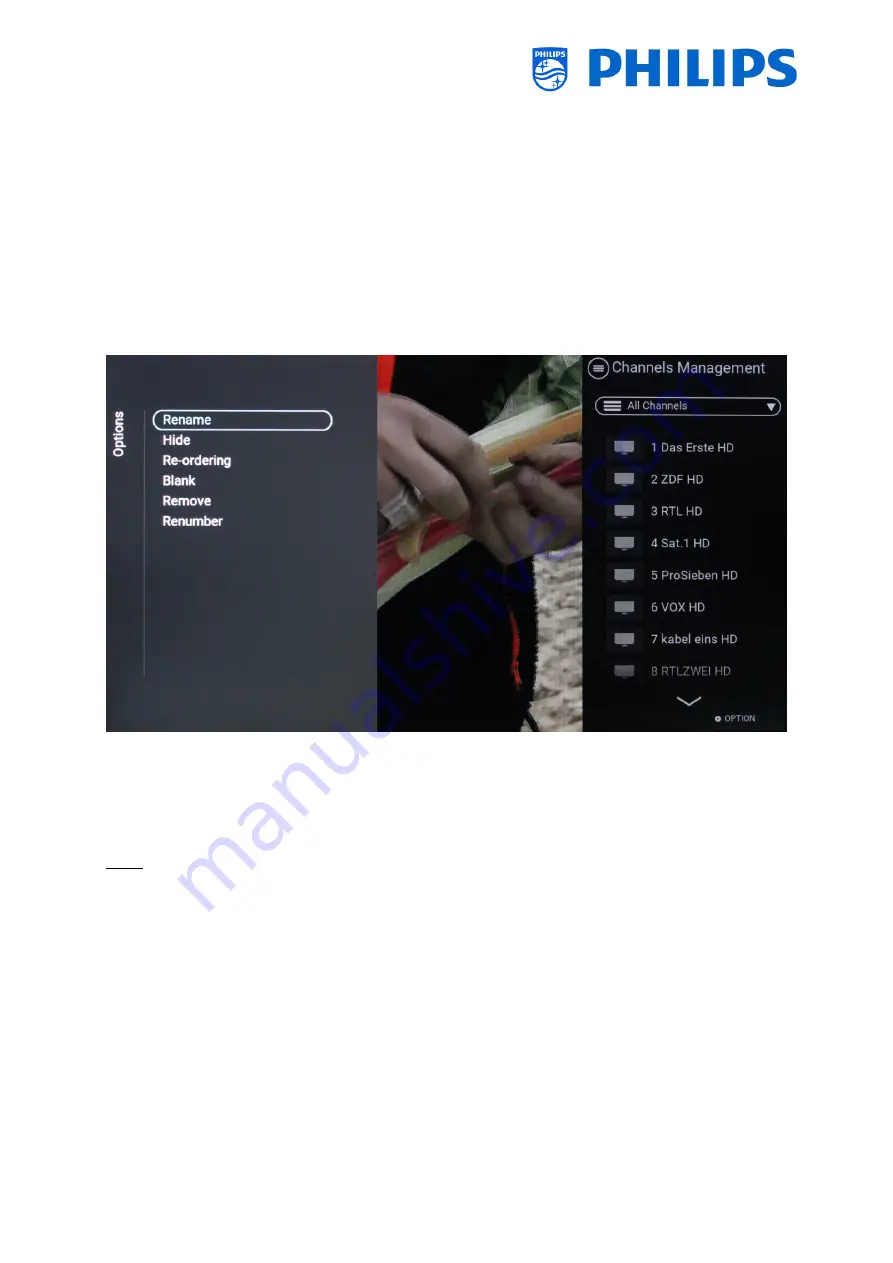
- 52 -
6.17
Manage Channels
Note: Some of the pictures below might be slightly different to the screens you will see on your TV
related to SW versions. Functionality and different option stay the same as described in this chapter!
You can manage your channels, this means you can rename, reorder, hide/show, blank/non-blank the
channels. This can also be done using CMND.
To manage your channels you have to go to the [Professional Settings] [Channels] [Manage] menu.
When you open this menu you will get an overview of the installed channels.
Press ”Options” on your remote to rename, hide/show, reorder, blank/non-blank channels, remove or
renumber channels.
6.17.1
Rename channels
Go to the manage channel list, select the channel you want to rename. Press ”Options”, select
[Rename channel] to rename the channel.
Note: This option is not always available, it depends on the broadcaster requirements


























