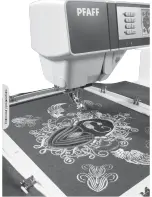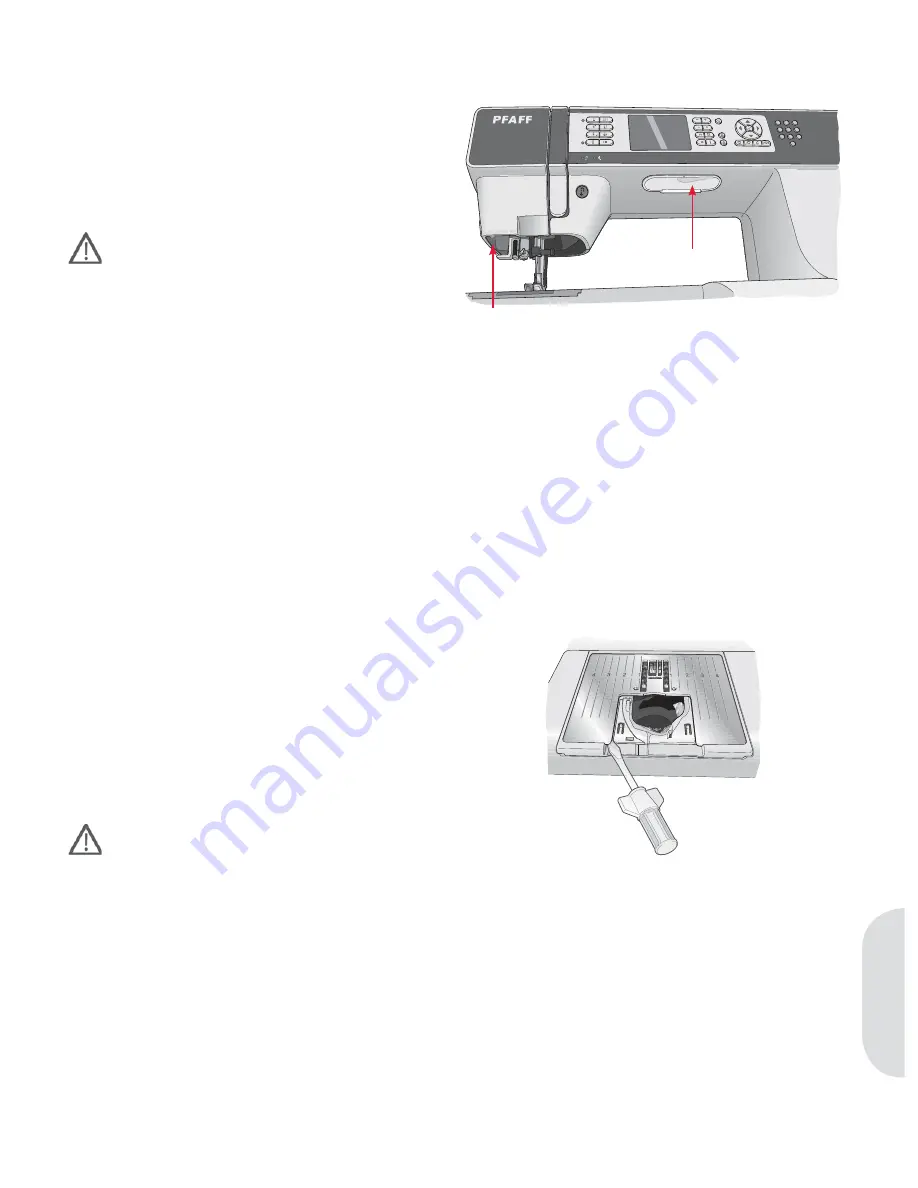
1
2
3
4
5
6
7
8
9
0
creative
3W
5W
Maintenance
Maintenance
Changing the light bulbs
Your sewing machine is equipped with two light
bulbs. One is placed under the sewing head and
one above the free arm. Light bulbs are available at
your authorized PFAFF® dealer. Change the light
bulbs as described below.
Turn off the main switch.
1 Place the light bulb remover with the deep
hole, marked OUT, around the bulb. Do not
turn the bulb, just pull it out to remove it.
2 When inserting a new light bulb place the
remover with the shallow hole, marked IN,
around the new bulb. Insert the new bulb by
pushing it up.
Cleaning the machine
To keep your sewing machine operating well, clean
it often. No lubrication (oiling) is needed.
Wipe the exterior surface of your machine with a
soft cloth to remove any dust or lint built up.
Wipe the graphic display with a clean, soft and
damp cloth.
Cleaning the bobbin area
Note: Lower the feed dogs and turn off the
machine.
Remove the presser foot and slide off the bobbin
cover. Place the screwdriver under the stitch
plate as shown on the picture, and gently turn
the screwdriver to pop off the stitch plate. Clean
the feed dogs with the brush found with the
accessories.
7:1
Summary of Contents for CREATIVE 2.0 -
Page 1: ...Owner s manual ...
Page 12: ...Preparations ...
Page 28: ...Sewing ...
Page 40: ...Sequencing ...
Page 44: ...Embroidery preparations ...
Page 48: ...Embroidering ...
Page 64: ......
Page 65: ......
Page 66: ...5D Embroidery Machine Communication CD For personal computer See page 2 10 ...