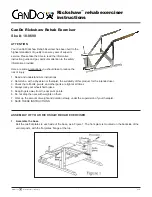100
Troubleshooting
Permobil cannot be held responsible for losses of any kind arising as a result of a component of the R-net control system being
opened, adjusted or modified without permission.
m
CAUTION!
If any part is replaced without Permobil’s approval, the control system’s warranty lapses.
m
CAUTION!
Troubleshooting R-net
4.5
Test of lights, indicators and warning lights
If the wheelchair is equipped with lights:
• Check that all bulbs light up as they should.
• Check that all bulbs light up as they should and that the flashing frequency is 1.5 Hz ± 0.5 Hz.
• Remove the bulbs in turn and check that the remaining bulb on the same side flashes at a
requency of 3 Hz ± 0.5 Hz.
If the wheelchair is equipped with warning lights:
• Check that all bulbs light up as they should and that the flashing frequency is 1.5 Hz ± 0.5 Hz.
4.6 Test of adjustment device
If the wheelchair is equipped with an adjustment device:
• Check that all motors move in the right direction.
• Make sure that the mechanical end stops are secured and that they stop the adjustment device
motors, and thus use the automatic end stop tracking that is in the seat and light module (ISM).
4.7 Test of inhibit signal
Connect a suitable battery charger or equivalent inhibit connecting device in the charging contact on the
joystick module and check that the wheelchair is prevented from running.
If inhibit contacts 2, 3, 4 and 5 are used for inhibiting or speed restriction, an appropriate test should be
performed in order to check that they are functioning as they should.
5. Repairing defective units
Apart from specific OEM-approved spare parts (contact Permobil for further information on these), there
are no replaceable parts in the R-net control system. Consequently, defective units must be sent to
Permobil or a Permobil-approved repairer for repair.
Summary of Contents for M300 Corpus HD
Page 1: ...SERVICE MANUAL Permobil M300 Corpus HD Power Wheelchair US ...
Page 2: ......
Page 103: ...103 Troubleshooting ...
Page 104: ...104 Cabling overview A B C D E F 1 2 3 4 ...
Page 105: ...105 Cabling overview Cabling overview Chassis A B C D E F 5 6 7 8 ...
Page 106: ...106 Cabling overview A B C D E F 1 2 3 4 ...
Page 107: ...107 Cabling overview Cabling overview Seat A B C D E F 5 6 7 8 ...
Page 109: ......
Page 110: ......
Page 111: ......
Page 112: ...Article no 205270 US 0 ...