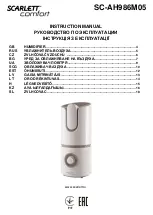Rev. 02-19 Page 11
USER MANUAL
MAIN INSTALLATION WARNINGS
1.
The installation, maintenance and use of the appliance must be carried out by qualified
personnel able to safely perform the requested operations. Carefully read this manual before
performing any operations and follow all its indications.
2.
Install the appliance as close as possible to the environment where the steam is to be
introduced, namely in the position that guarantees the shorter length of the steam tube. We
recommend not to exceed 5 meters.
3.
Install the appliance at a height that allows easy access to the control unit for parameter
adjustment and viewing of the display. We recommend a height from the ground of about 1
meter.
4.
Install the appliance at a height that allows easy access to the inside of the humidifier for
cylinder replacement.
5.
Some parts of the humidifier, during operation, may exceed the temperature of 60°C. Make
sure that the surfaces in contact with the humidifier are compatible with these values.
6.
Do not install and use the humidifier near products or objects that can be damaged in contact
with water or the humidity produced.
7.
Avoid placing power cables with signal cables in the same conduit (probes and digital
inputs).
8.
Reduce the lengths of the connecting cables as much as possible, avoiding that the wiring
takes up the spiral shape, which is harmful for possible inductive effects on the electronics.
9.
Install a magneto thermal protection switch, upstream of the humidifier.
10.
All conductors used in the wiring must be appropriately proportioned to support the load they
are to supply.
11.
If it is necessary to extend the probe, it is necessary to use conductors with a suitable section
and in any case not less than 1mm
2
.
12.
Connect a pipe with a diameter of not less than 32mm to the drain hose. This pipe must be
firmly clamped to the drain sleeve and have vertical development for at least the first 50cm.
Make sure that you do not create bottlenecks and do not exceed the height at any point in the
path, the level of the drain sleeve.
13.
Use only drinking water for the water load, with a pressure between 1 and 10 bar.
14.
Check the default setting shown on the enclosed TEST CHECKLIST, before starting up the
humidifier. If the default setting is different from your needs, set the parameters as indicated
in chapter 3 and in accordance with the connections indicated in chapter 2.4.
15.
With the default setting of parameter In1=2, the humidifier to work requires the digital input
1 to be enabled by means of a voltage free contact (terminals 24 and 25 on the electronic
board Master HUM2) regardless of the selected operating mode.
16.
If it is not necessary to use an external enable, jumper the terminals 24 and 25 on the Master
HUM2 electronic board or set the parameter In1=0.
17.
Without enabling, the display alternates the word OFF with normal displaying.
CHAP. 2 INSTALLATION
2.1