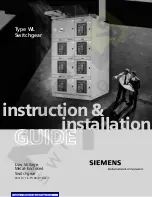Troubleshooting
Ctrl Nr: PM375118-004
83
14
Troubleshooting
If after reviewing and checking all the recommended correction procedures for any problem, please do
not hesitate to contact Power Distribution, Inc. for service related calls or scheduling.
Symptom
Probable Cause
No power to unit.
No building power to Power
Input bus. Restore building power.
Unit not connected to Power
Input bus. Connect unit to Power Input bus.
Input breaker not closed
Turn on or reset breaker.
Specific output circuit is dead.
Output circuit breaker is off.
Turn on or reset breaker.
Output circuit breaker and/or cable are not connected
to Equipment. Connect (if authorized) output circuit to
equipment and turn on.
No output voltage from unit but the unit
indicators are on.
Input circuit breaker off or tripped.
Check display panel for alarms; acknowledge or reset
alarms then turn on or reset breaker.
Monitor and display will not operate.
Blown Fuse (1, 2, 3, or 4)
Table 4 Troubleshooting
Safety Precautions:
•
Danger: The STS 2000A has high voltages inside the cabinet!
•
Do not operate the unit without all covers securely in place.
•
Do not allow servicing by unauthorized personnel. You may void your
warranty.
•
Do not touch the printed circuit boards containing the processor and
logic circuits without first consulting PDI Service at +1.800.225.4838.
Untrained personnel can seriously damage the equipment and may
cause themselves serious or fatal injuries.