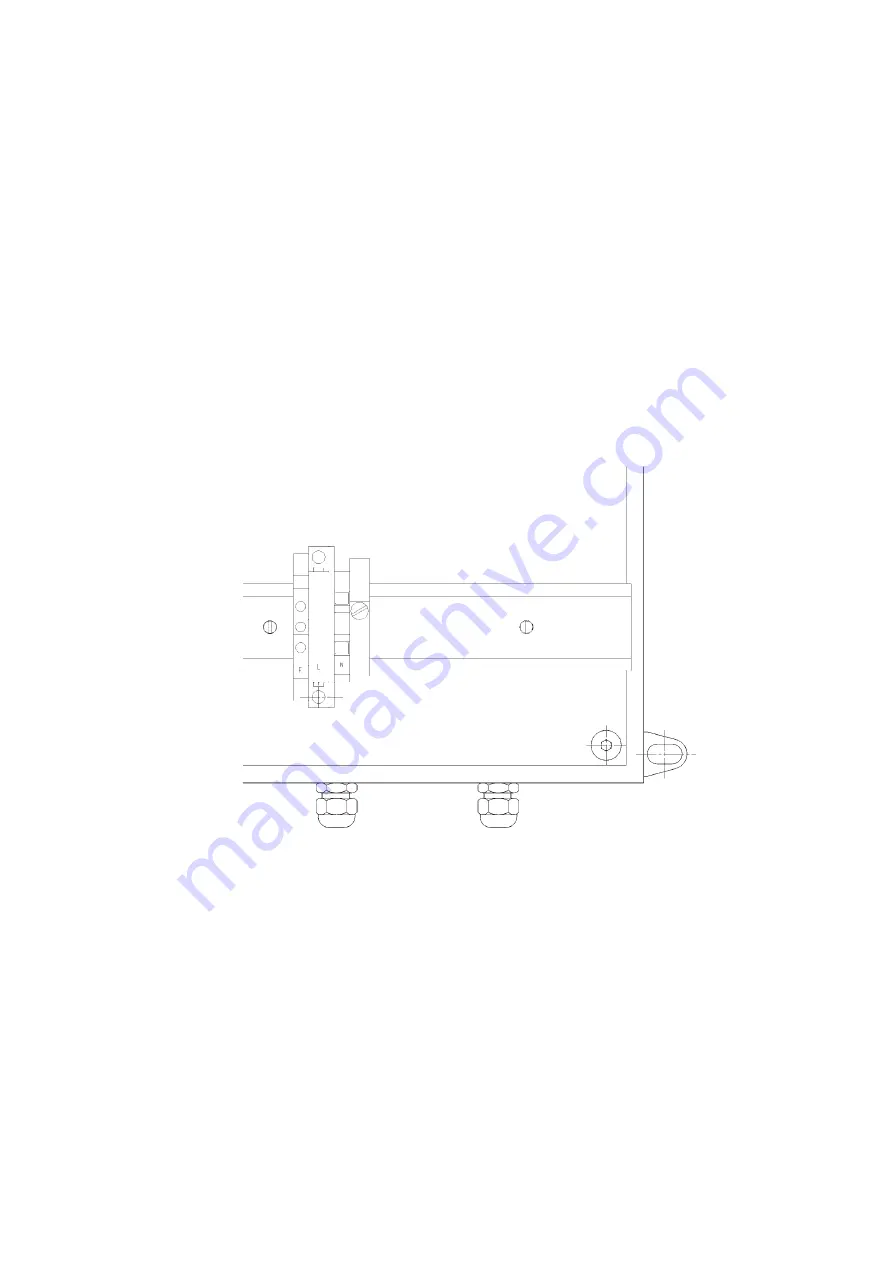
4.4. Remote Communications Enclosure
The enclosure contains a local power supply, mains voltage input terminals,
a 9-way connector interface and an Active Network Interface (ANI). Which are
described below:
4.4.1 Power Supply
The power supply provides a stable DC voltage for the ANI.
The power supply requires connecting to an external fused mains supply of
between 85 - 264V 50/60Hz rated at 5W. The enclosure must be earthed; all
wiring must be in accordance with the latest edition IEE regulations or
equivalent local standards.
The connections to the input terminals are shown in Figure 4.
L - Live
N - Neutral
E - Earth / Ground
Figure 4: Remote Communication Enclosure - Mains Voltage Connection
4.4.2 Active Network Interface (ANI)
The ANI provides an interface between the PC and the RS485 dryer network.
The ANI sends messages to and receives messages from the DDE server
across one of the PC’s standard RS232 communication ports, it also sends
messages to and receives data from the nodes across the RS485 network.
9












































