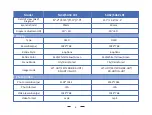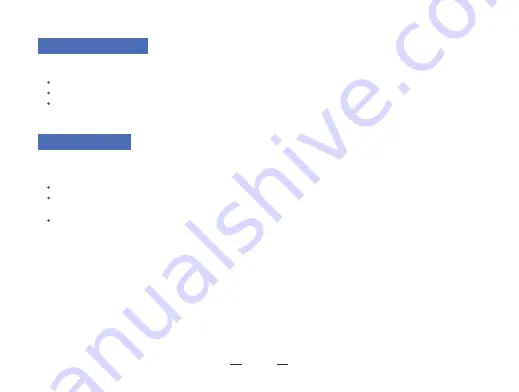
Through the B.C algorithm, the relevant parameters affec�ng the bullet trajectory are calculated and then an
auxiliary crosshair is indicated on the side, for accurate shoo�ng.
Press [+/-] to move the cursor to the B.C se�ng op�on, press [OK] to enter the sub-menu
.
Press [+/-] to move the cursor to select the parameters /turn on/turn off the B.C sub-op�on, and then press [OK]
to save or enter.
A�er entering the B.C parameter se�ngs sub-menu, press [Menu]/[OK] to move up or down to select the
parameters op�on you want to change, and press [+/-] to adjust the value of the corresponding parameter.
B.C data: There are 5 sets of B.C profiles (A-E) that can be saved.
Velocity: is the measurement of bullet travel speed a�er it is fired from your rifle, expressed in "meters.
Bullet Wt: refers to the weight of the bullet, expressed in "grams" (g) or "grains" (gr), which can be obtained
from the manufacturers specifica�ons of the bullets you purchased.
Bullet BC: is a measure of the bullet’s ability to overcome air resistance in flight. Data can be obtained from the
manufacturers specifica�ons of the bullets you purchased.
2
. Display Se�ngs
:
3
. B.C Func�on
:
Parameter Se�ngs Guide:
20
Users can adjust the contrast, brightness, and color temperature of the screen, to adapt to different surroundings.
Press [+/-] to move the cursor to the display se�ng op�ons and press [OK] to enter the sub-menu
.
Press [Menu]/ [OK] to switch the contrast/ brightness / color temperature op�on.
Press [+/-] to adjust the value, and press and hold [OK] to exit.
Default value: contrast is 4, brightness is 3, and color temperature is 2.
①
④
②
③