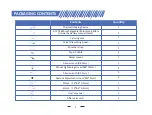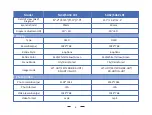6.
Objec�ve Lens Focusing
7.
Zeroing
Set the target so that the device can obtain a good image.
Select the re�cle adjustment op�on from the main menu.
Fire a 1
st
shot a�er focusing on the image, ensuring that you can see a clear point of impact
displayed on the screen a�er the shot has been taken. Refer to picture 4.
Keep the device in a stable posi�on, then press [+/-] to freeze the screen.
Before you focus the objec�ve lens, ensure that the diopter focusing has been completed.
Aim at the target and adjust the objec�ve focusing wheel un�l you can see the target image clearly.
Thermal imaging a short focusing distance. Users may not be able to see a target within 3 meters.
Picture 3
Picture 4
1
2
3
4
1
2
3
13