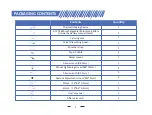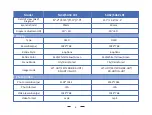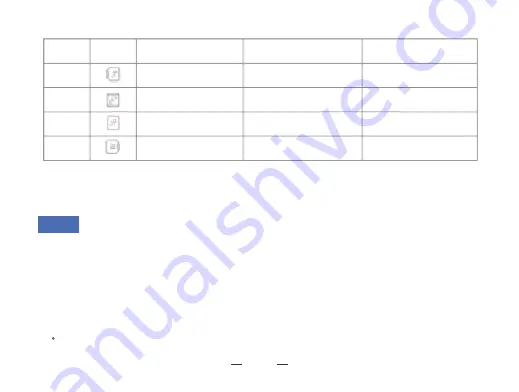
Key 1
Single press
P
ress and hold
D
ouble press
Key 2
Key 3
Key 4
u
p / zoom in
O
K/range detec�on/
B.C func�on
down / switch image
mode
m
enu/back
file / (turn off Wi-Fi)
r
ecord video /
save video
take a photo
r
ed dot pointer
turn on/off PIP
s
hu�er correc�on
turn on/off illuminator
s
witch between scene modes
K
ey 1
1
. Single press:
①
Home screen mode: press [+] to zoom in 1x/2x/4x/6x/8x �mes.
②
Menu mode: press [+] in the menu mode to scroll up and adjust the relevant op�on se�ngs.
2
. Press and hold:
①
Home screen mode: press and hold to view video and picture files saved on the memory card:
Note: The above is the latest descrip�on of the bu�on func�ons. If the device you received does not match the
above descrip�on, please contact our dealer or our a�er sales team, and we will help you update to the current
version.
15
Press [+/-] to switch files.