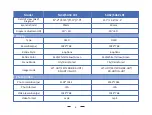1
. Image Se�ngs
:
Users can adjust the image contrast, brightness, detail, and
mode under this se�ng.
Press [+/-] to move the cursor to the image se�ng op�on,
and press [OK] to enter the sub-menu
.
Press [menu]/ [OK] to switch the contrast / brightness / detail
/ mode op�ons, and press [+/-] to adjust the op�on value.
Press and hold [OK] to exit. Upon the next startup, the
device will maintain the saved image se�ngs.Image default
se�ngs: contrast value is 105, brightness value is 60, detail
is 5, and the mode value is 0.
Picture 5
Picture 6
Picture 7
19