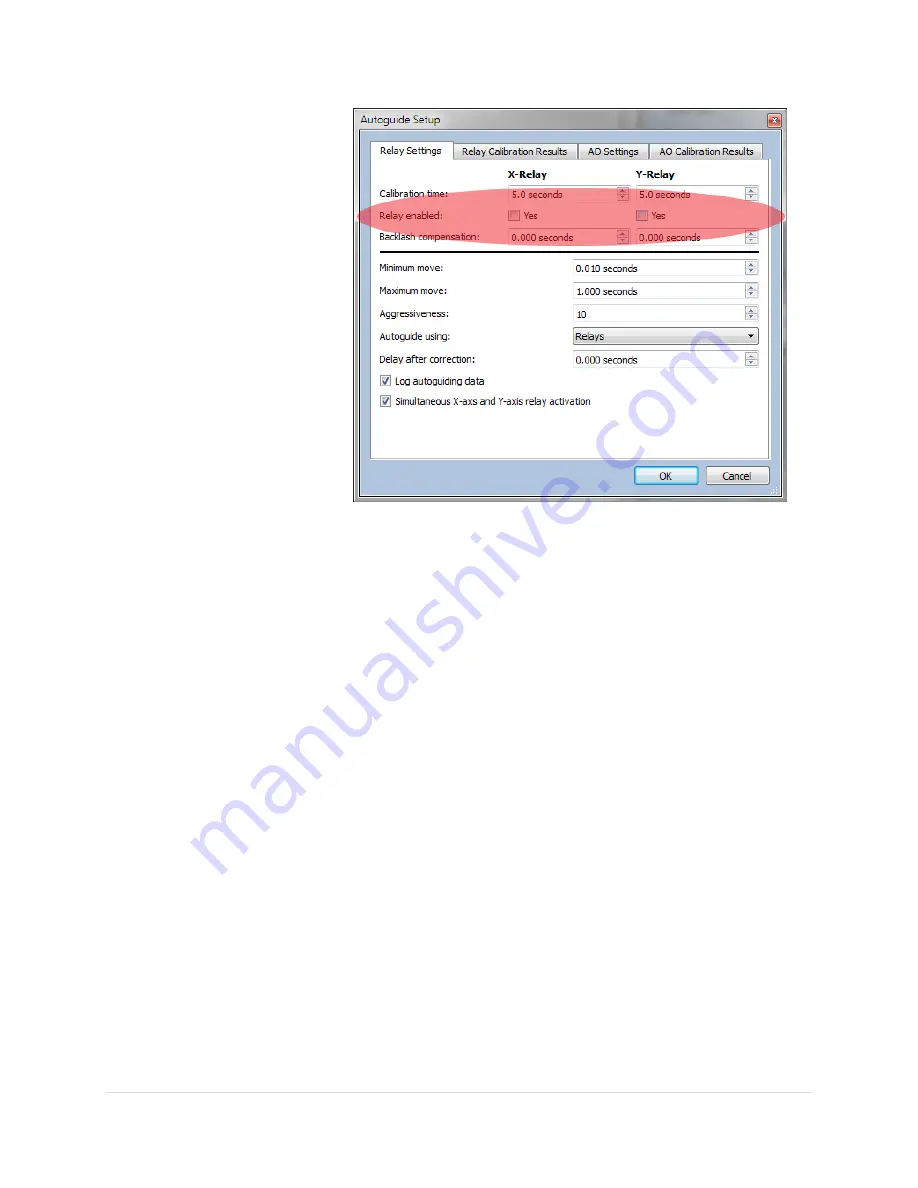
Paramount User Guide
145
|
P a g e
Figure 76: The
Relay
tab on the Camera Add On’s
Autoguide
Setup
window.
7.
On the
Autoguide
tab, click the
Clear Log
button to delete
the autoguider log file. Click
Yes
to confirm deletion of the
file. (You will not be prompted when no log file exists).
8.
Turn on the
Log Autoguiding
checkbox. Autoguiding logs
are saved to a folder that is named using the current date
(for example,
January 01 2018
) in the
Autoguider
(or
Imager
folder, depending on which camera was used to
collect the tracking log) folder of the
CameraAutoSave
the
operating system-specific
Application Support Files
folder.
See TheSkyX Professional Edition User Guide for details
about the location of this folder on your operating system.
9.
Locate an appropriate guide star and then click the
Autoguide
button to being collecting tracking log data.
Periodic Error Tracking Data Collection Recommendations
The guide star should be a relative bright star on the west
side of the meridian, near 0 degrees declination and near
the meridian (within a few degrees).
Track the star for at least
four
periods of the worm; 10
minutes using a Paramount ME or Paramount ME II, about
15 minutes 30 seconds using the Paramount MX and






























