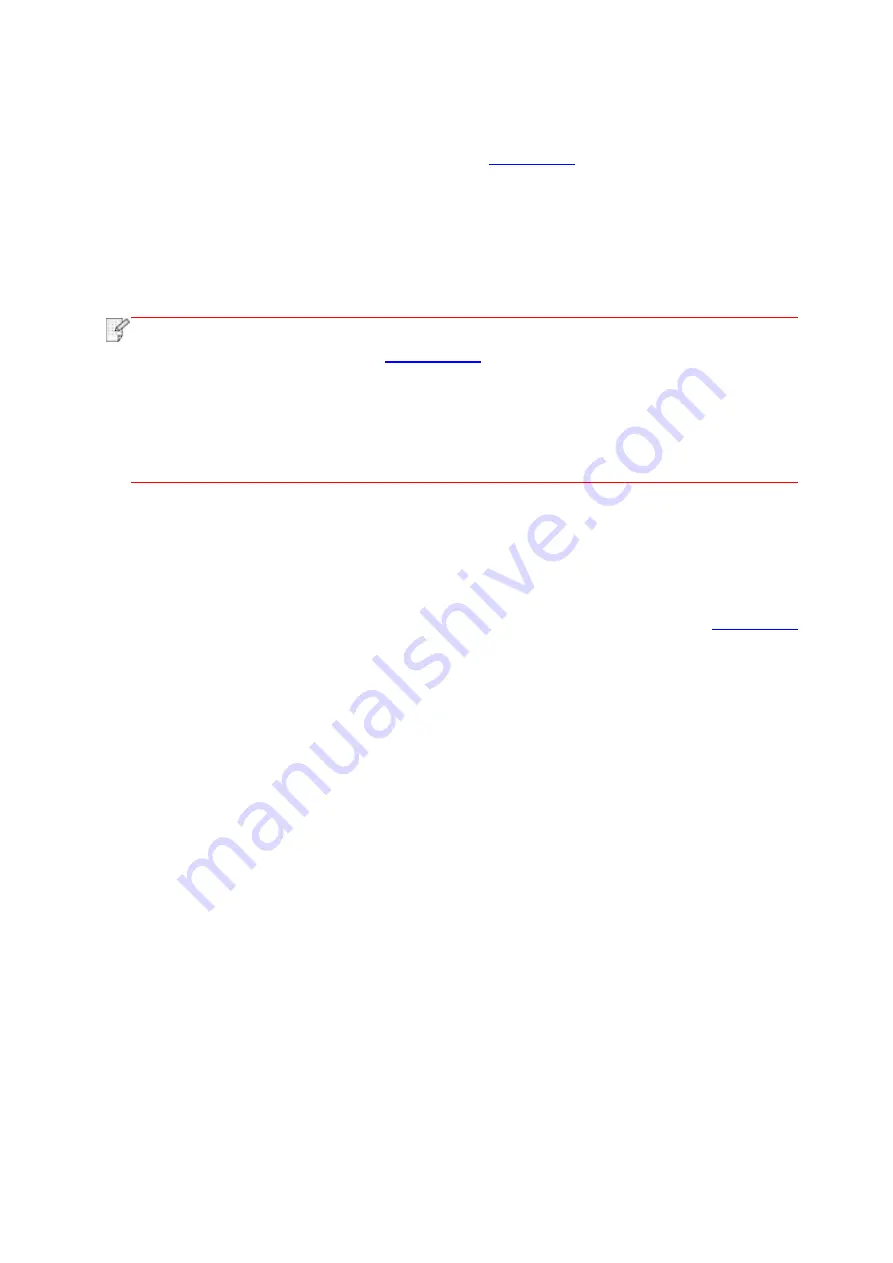
70
6.2.1.2. IPv6 setup
1. Turn on printer power to connect printer to network.
2. Log in the embedded Web server (please refer to
3. Click “Settings” – “Network settings” – “Protocol Settings” – “IPv6”.
4. Tick “Enable IPv6 protocol” and “Enable DHCPv6” (ticked by default) and then click “Apply”.
You can
refresh the browser and view the “IPv6 Local Link Address” and “Stateful Address” in
“Wired IP Configuration” interface.
Note
:
The printer supports using the following IPv6 addresses for network printing and
management(please refer to
and print “NetConf Pg” view IPv6 address).
• IPv6 local-link address: local IPv6 address set up by oneself (addresses beginning with
FE80).
• Stateful address: IPv6 address set up by DHCPv6 server (if there is no DHCPv6 server
in network, the “Stateful Address” cannot be assigned).
• Stateless address: IPv6 address set up by network router automatically.
6.2.2. Wireless setup
You can set up the wireless network, wireless IP setup, Wi-Fi Direct and WPS via wireless
setup page. Before setup, please log in the embedded Web server (please refer to
for login method).
Summary of Contents for BM5100 Series
Page 150: ...135 6 Open the auto feed tray and wipe the pickup roller gently with dry lint cloth...
Page 163: ...148 2 Gently pull the jammed paper out 3 Install paper tray...
Page 167: ...152 3 Open the fuser door using the handles on both sides 4 Gently pull the jammed paper out...
Page 192: ......






























