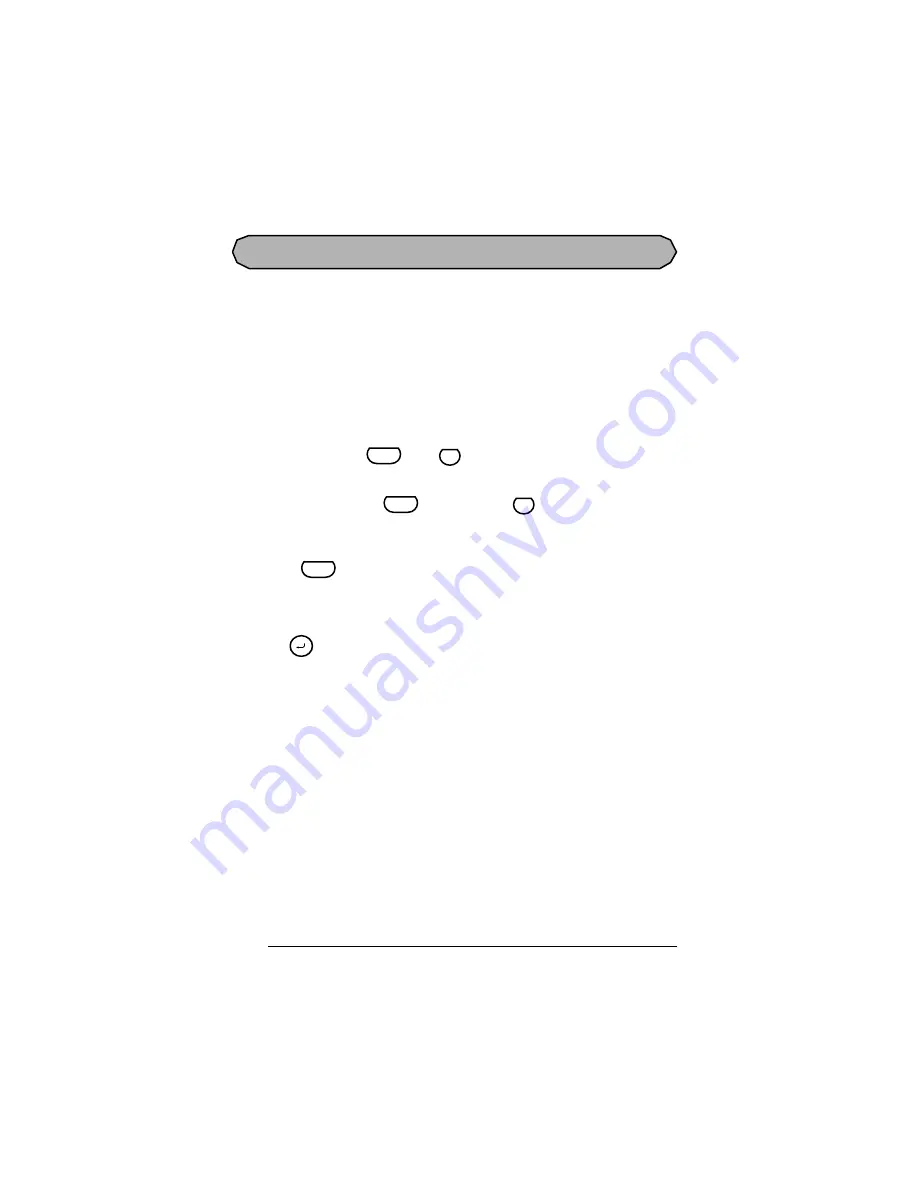
34
LENGTH FUNCTION
Although the length of the printed label autom ati cally adjusts to fit t he length of the entered
text, there may be tim es when you wil l want t o make a l abel with a specific l ength. The
length function all ows you to set the l abel l ength between 0.25" and 11.80" (6.4 and 299.7
mm).
The defaul t l ength set ting is O FF. If ON i s selected, t he Length indicator at the bottom of
the display l ights up. The default length when ON is 0.65" (16.5 mm ) - the wi dth of a
Panduit Modul ar Jack.
To turn on or off the l ength function:
1
While holding down
, press
once to di splay t he current set ting (ON or
OFF).
2
While stil l holding down
, continue pressi ng
until t he desired label length
setti ng i s displayed.
☞
The Length i ndicat or lights up when ON is selected.
3
Release .
If
ON was selected, the current label length set ting is di splayed.
To set the l ength of the label:
4
Use the num ber keys t o enter a length.
5
Press .
☞
Cut marks are pri nted on t he labels when Length Function is s et.
Code
Q
Length
Code
Q
Length
Code
File
Summary of Contents for LS7
Page 1: ......
Page 3: ...ii...
Page 4: ...1 Getting started...
Page 17: ...14 Print head Print head Rollers Cotton swab Gently wipe off this black line...
Page 20: ...17 For your information...
Page 74: ......






























