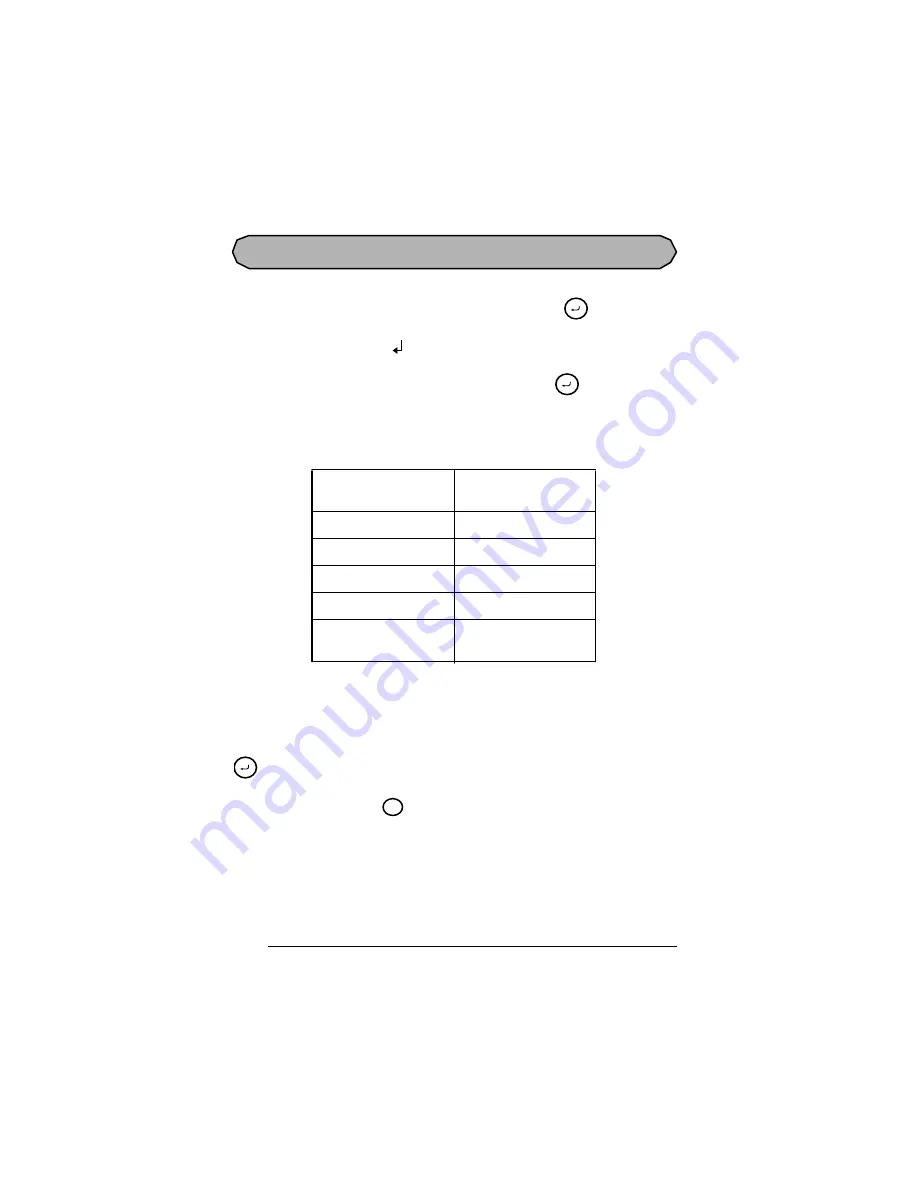
24
RETURN KEY
Like on a typewriter or word process or, this machine’s return key (
) is used to end a
line of t ext and start another one. When you have fini shed entering one line of text , press the
return key t o add a return mark (
) to the end of the line and start a new one.
☞
A maxi mum of four t ext lines can be entered. If you pres s
when the cursor i s
located i n the four th line, the error mes sage “4 LINE LIMIT!” wi ll appear.
The number of text lines that can be pri nted on the instal led t ape depends on the tape
widt h.
The return key can al so be used to select an it em from a li st (e.g., add a symbol or accented
character to the text) or t o apply a selected set ting.
Some quest ion aski ng you t o confirm a com mand m ay appear on the LCD di splay, especial ly
when the function that you have chosen wil l delete or affect text. In these cases, press ing
is the same as answering “yes ”.
☞
To ans wer “no”, press
. Ref er t o BACKSPACE KEY on pages 27 and 28.
Tape width
Maximum number of
lines that can be printed
1/4” (6 mm )
1
3/8” (9 mm )
2
1/2” (12 mm )
2
3/4” (18 mm )
4
All Widths
Rot ated Legend
10
File
File
File
Clear
BS
Summary of Contents for LS7
Page 1: ......
Page 3: ...ii...
Page 4: ...1 Getting started...
Page 17: ...14 Print head Print head Rollers Cotton swab Gently wipe off this black line...
Page 20: ...17 For your information...
Page 74: ......
















































