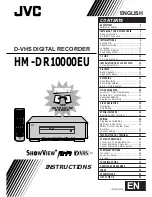14
t
Error Display Area
Indicated Item
Status
Indication
Error Warning
Indicates an error occurrence or warning
ALT-*:
Alteration is detected
W-ERROR:
Failed to write data on the HDD
SMART:
Warning of the HDD malfunction
H-METER:
Set time for hour-meter (active time of
the HDD) warning has passed
THERMAL:
The temperature inside the unit is too
high
POWER:
A power outage has been detected
#-nn%:
Warning about running out of disk space
while displaying available disk space per-
centage
#-FULL:
No available disk space
MEDIUM-n:
An error occurred in an external
recording device
REMOVE:
The hard disk is removed from the sys-
tem automatically because of an access error
FAN:
The fan is faulty
*: Camera number (1 - 16 for the WJ-HD316, 1 - 9
for the WJ-HD309)
#: Abbreviation that indicates partition
nn: Available disk size
n: Number of connector that an external recording
device is connected to
Abbreviation of partition
Status
Displayed
abbreviation
Normal recording area
NML
Event recording area
EVT
Copy area
CPY
External recording device
connected to the COPY1 port
on the rear panel
CP1
External recording device
connected to the COPY2 port
on the front panel
CP2
Note:
Refer to page 56 for further information about error types and what to do when an error has occurred.
Error type
Error is occurring currently
r
Alarm Display Area
Indicated Item
Status
Indication
Alarm
Indicates that an alarm has occurred
VMD-*:
When motion is detected
LOSS-*:
When video loss has occurred
COM-*:
When a command alarm has occurred
TRM-*:
When a terminal alarm has occurred
*: Camera number (1 - 16 for the WJ-HD316, 1 - 9 for
the WJ-HD309)
#: Alarm number
Note:
Refer to page 45 for further information about event types and event actions.
Alarm type
Alarm is occurring currently