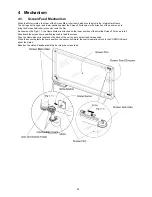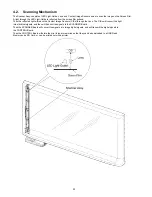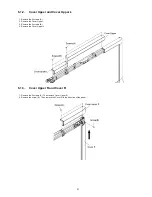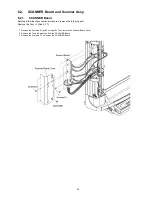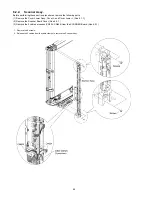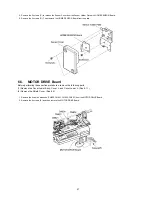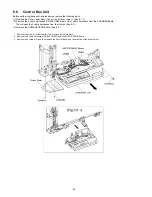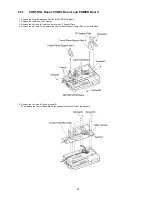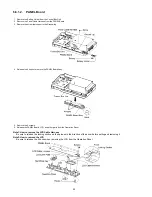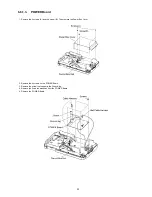39
5.4.
Requirements after replacing and servicing
After replacing or servicing the following assemblies or parts, some settings or confirmation will be required.
Replaced and serviced assemblies or
parts
Action or confirmation
Reference
CONTROL Board, Component parts on
CONTROL Board
Check the firmware version.
See Sec.7.
Set the model.
See Sec.7.2.2.
Set the application areas/countries.
See Sec.7.2.2.
Clear the shading back-up data.
See Sec. 7.2.
Check the scanning function.
See Sec.3.4.
MOTOR DRIVE Board, Component parts on
MOTOR DRIVE Board
Check the scanning function.
See Sec.3.4.
SCANNER Board, Component parts on
SCANNER Board
Clear the shading back-up data.
See Sec. 7.2.
Check the scanning function.
See Sec.3.4.
Motor
Check the scanning function.
See Sec.3.4.
Scanner Assy.
Clear the shading back-up data.
See Sec. 7.2.
Check the scanning function.
See Sec.3.4.
Summary of Contents for UB-5338C
Page 9: ...9 2 3 External View ...
Page 10: ...10 2 4 Control Panel Operation ...
Page 11: ...11 2 5 External Dimensions 2 5 1 UB 5838C ...
Page 12: ...12 2 5 2 UB 5338C ...
Page 101: ...101 13 Exploded View and Replacement Parts List ...
Page 102: ...102 13 1 Framework of Projected Diagram ...
Page 103: ...103 13 2 Cabinet Unit ...
Page 105: ...105 13 3 Motor Drive Unit Sensor Unit ...
Page 107: ...107 13 4 Control Box Unit ...
Page 109: ...109 13 5 Screen Feed Roller Unit ...
Page 111: ...111 13 6 Scanner Unit ...
Page 113: ...113 13 7 Panel Unit ...
Page 115: ...115 13 8 Frame Unit ...
Page 117: ...117 13 9 Rear Cover Unit ...
Page 119: ...119 13 10 Packing ...